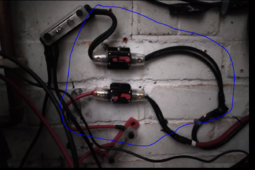Continuing with the "LEGO" approach, I've upgraded from the M5Stack Atom S3 Lite to the version featuring a small yet brilliant 0.85" TFT display.
Now, the
ESP32 Atom S3 not only handles protocol conversion (I opted for the BLE version for enhanced hardware simplicity), but also serves as a real-time monitor. It displays:
- Top bar: BLE and CAN status
- Bottom bar: Charging status
- Center: Basic information such as State of Charge (SoC), Voltage, Current, etc., with paging enabled via the push button.
YAML file off course available
enjoy !