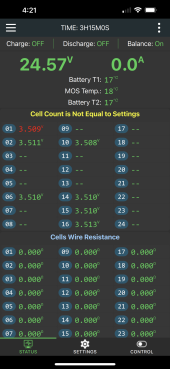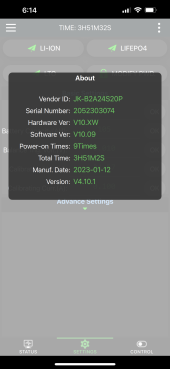teckersley
New Member
- Joined
- Dec 30, 2022
- Messages
- 33
Pulling my hair out. After lots of reading and Dr Google, I can’t pinpoint the problem.
Just hooked up the 2A24s jkbms. Turns on fine amd seems to be working fine with the exception of a cell count error.
Cell data is only showing 7 of the 16 cells.
All data pins have continuity through the plug connection and the random
Cell error is not common to either plug.
Attached is a screenshot.
Any ideas are greatly appreciated.
Just hooked up the 2A24s jkbms. Turns on fine amd seems to be working fine with the exception of a cell count error.
Cell data is only showing 7 of the 16 cells.
All data pins have continuity through the plug connection and the random
Cell error is not common to either plug.
Attached is a screenshot.
Any ideas are greatly appreciated.