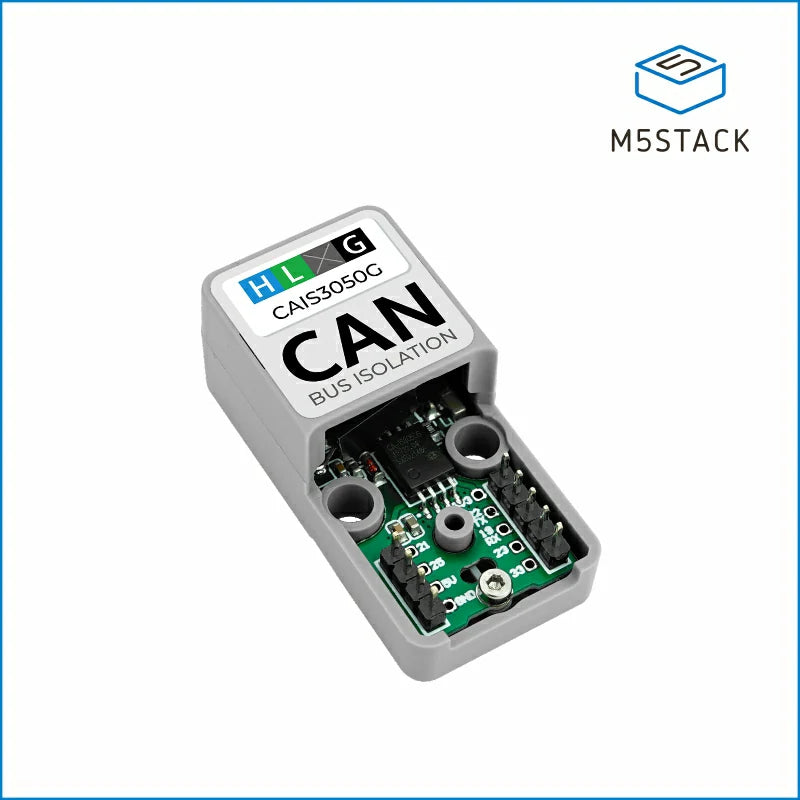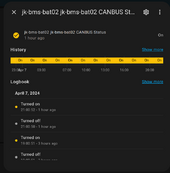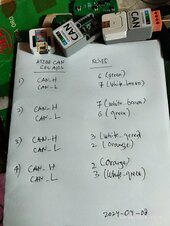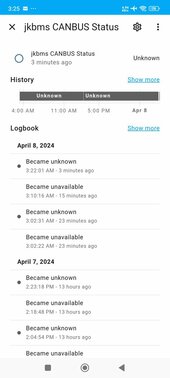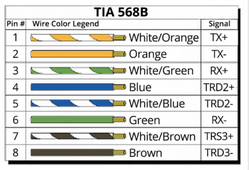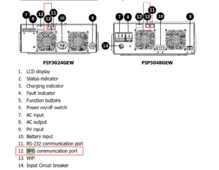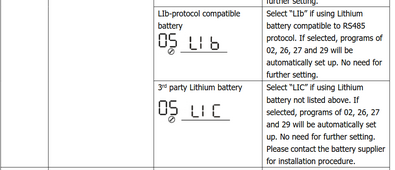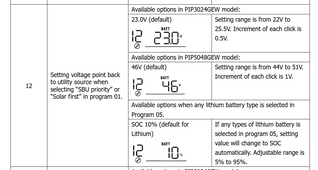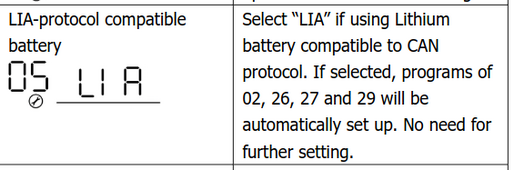silverstone
Solar Enthusiast
- Joined
- May 3, 2022
- Messages
- 1,044
If you specify the EXACT device we might be able to try to help ...I have never ever managed to keep an ESPhome device connected to my network for longer than a couple of minutes. I don't know what the hell I'm doing wrong but apparently everyone else is doing it wrong too.
One one side, power supply, cabling (microUSB/USB-C connector or directly onto some pins) and quality of the board (and its components) are EXTREMELY important.
On the other side, you have your network, the network configuration, the network environment (EMC/EMI), gain of antennas and the likes.
Having both 2.4GHz and 5.0GHz can also cause issues. Suggest you turn 5.0GHz band OFF. And select a non-overlapping (and hopefully without other neighbor APs using it) 2.4GHz channel (1,6,11).
I just faced a lot of network troubleshooting due to OTA not working. Incredibly, everything else was quite happy to work.
The first step into the solution for me was to setup Static Routes correctly. It's still NOT working, but I already narrowed down extremely the field of possibilities. And iperf3 finally shows some decent speed.
Another potential issue is your YAML device configuration. That can include issues such as stack size, memory / flashing settings and the likes.