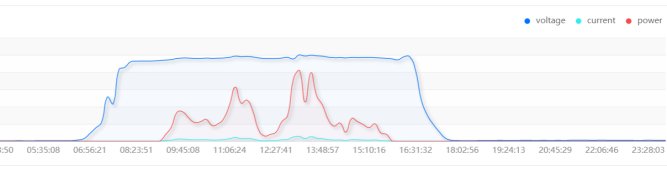In my case,- I have a epever up-hi 3000 hm 10022. With a 4g rtu for comunication with epever cloud. It works almost perfect, but it will not show readings in the first "overview" page in the APP. I have asked the support for this, waiting for ansver.. other than that, it shows the pv readings, and the battery readings.
You are using an out of date browser. It may not display this or other websites correctly.
You should upgrade or use an alternative browser.
You should upgrade or use an alternative browser.
EPEVER Cloud
- Thread starter Evado
- Start date
I haven't opened but sound rarer without antena wouldn't be possible to communicate.That was the first thing I noticed.
The signal strength was minimal to my home WIFI router.
After opening the module I realized that the module has neither an internal nor an external antenna!!
Look at the pictures.
So I added another Access Point to my garage. AP in the garage is connected via ethernet cable to my router.
Access Point is now 30 cm away from the WIFI module! And the module now has a maximum signal.
At my Access Point in the garage, I see there is network traffic between the WIFI module and garage AP.
So the signal is not the problem here.
BTW my board is revision 3.0.0 ?? And still has that issues ??
Maybe revision 10 will work properly...and maybe they add antenna ?
And software version 10...
This we have to enquire to Patric in the EPEVER forum or video.
I asked if would be possible to connect to Local and the Cloud at the same time with EPEVER Pair. Let say Local with smartphone and Cloud with others devices.
Evado
New Member
Me too.Got a reply from epever support, its coming a update on the cloud app soon..
And they send me a new youtube link :
This time Sean explains everything...
That sound really good news, thanks!Got a reply from epever support, its coming a update on the cloud app soon..
Let see what we learn in that video.Me too.
And they send me a new youtube link :
This time Sean explains everything...
BigBrosMo
New Member
- Joined
- Feb 6, 2021
- Messages
- 93
Is this cloud tool and black adapter compatible with older Tracer A (not AN) series controllers? I specifically have the 4210A SCC and the Wifi ebox thing already but it's useless for remote/internet monitoring. (Unless someone has a basic solution for that)
I used the EPever Triron 4210n and I did the eBox Wifi 01 working ok with the windows application BUT... it was no much of what I wanted to keep track for long period.
Today I use EPever Triron 4210n with EPever Wifi 2.4g Rj45 A, installed on Smartphone so I can see all information PV, Battery, Load, Batt. Teperature. Etc.
Then I use the Cloud on any device, example a PC where I download a Excel file for desired period of time.
Take a look post #27
No the best in the world but i does the job good enough.
What else can you ask for a 25 Euros Wifi device so you don't need to get out to analyse you PV. Especially in winter time.
Today I use EPever Triron 4210n with EPever Wifi 2.4g Rj45 A, installed on Smartphone so I can see all information PV, Battery, Load, Batt. Teperature. Etc.
Then I use the Cloud on any device, example a PC where I download a Excel file for desired period of time.
Take a look post #27
No the best in the world but i does the job good enough.
What else can you ask for a 25 Euros Wifi device so you don't need to get out to analyse you PV. Especially in winter time.
Attachments
I don't know your Tracer A but if you have it working with the eBox Wifi 01 why not? I was eble to monitoring with my latop computer away from home.Is this cloud tool and black adapter compatible with older Tracer A (not AN) series controllers? I specifically have the 4210A SCC and the Wifi ebox thing already but it's useless for remote/internet monitoring. (Unless someone has a basic solution for that)
With few tricks. Open a virtual port 8088 and install EPever Solar Station on the computer that is on permanently (I use Fujitsu Esprimo Q956 with Wifi which is running my Home Assistant in virtual machne) them use TeamViewer or other way to mirror screen.
It will be simpler if you spend 25 Euros in EPever Wifi 2.4g Rj45 A.
BigBrosMo
New Member
- Joined
- Feb 6, 2021
- Messages
- 93
Thanks. I will just try the new device as I can't leave a separate server machine running remotely. Unfortunately, "just trying" the ebox device was a waste of money so I am a bit sour.I don't know your Tracer A but if you have it working with the eBox Wifi 01 why not? I was eble to monitoring with my latop computer away from home.
With few tricks. Open a virtual port 8088 and install EPever Solar Station on the computer that is on permanently (I use Fujitsu Esprimo Q956 with Wifi which is running my Home Assistant in virtual machne) them use TeamViewer or other way to mirror screen.
It will be simpler if you spend 25 Euros in EPever Wifi 2.4g Rj45 A.
Well eBox Wifi 01 is not that bad cose you can still get the full info.Thanks. I will just try the new device as I can't leave a separate server machine running remotely. Unfortunately, "just trying" the ebox device was a waste of money so I am a bit sour.
WIFI 2.4G Rj45 A is diferent becose you can search back to a date/time you which or from that date you installed up to one year, and most importan you don't need your PC to be permanently connected, so loging to the Cloud just when you like, or if download an Excel file.
Something to have in mind WIFI 2.4G Rj45 A has very week signal, so be prepare to have the router near to it.
I have an Access point beside.
In my opinion WIFI 2.4G Rj45 A is much better that the eBox Wifi 01.
Evado
New Member
I agree. Especially for a weak signal.Well eBox Wifi 01 is not that bad cose you can still get the full info.
WIFI 2.4G Rj45 A is diferent becose you can search back to a date/time you which or from that date you installed up to one year, and most importan you don't need your PC to be permanently connected, so loging to the Cloud just when you like, or if download an Excel file.
Something to have in mind WIFI 2.4G Rj45 A has very week signal, so be prepare to have the router near to it.
I have an Access point beside.
In my opinion WIFI 2.4G Rj45 A is much better that the eBox Wifi 01.
And here is my experience for the last few days.
- Realtime monitoring on mobile version - not working - when I enter the application it reads the status and that's it. After that there is no refresh. I have to manually pull down every bit to refresh. My Victron app shows everything in real time.
- Same thing on the website - only manual refresh. Victron VRM refresh page every 1 minute.
- Remote light - turns on lights briefly and then switches off automatically after minute or two.
- Parameter battery - Advanced - cannot be changed - over voltage disconnect and other settings
But this will probably be resolved in the next software version.
Hi,I agree. Especially for a weak signal.
And here is my experience for the last few days.
- Realtime monitoring on mobile version - not working - when I enter the application it reads the status and that's it. After that there is no refresh. I have to manually pull down every bit to refresh. My Victron app shows everything in real time.
- Same thing on the website - only manual refresh. Victron VRM refresh page every 1 minute.
- Remote light - turns on lights briefly and then switches off automatically after minute or two.
- Parameter battery - Advanced - cannot be changed - over voltage disconnect and other settings
But this will probably be resolved in the next software version.
For several days mine had be working really good but I noticed last night when I try loging on the Cloud I have to write my loging name and pasword. Extrain because I Tick to remember; anyway Then I so I was not getting any data.
Check on the Smartphone and it was the same. Petty.
Obviously if we keep informing they will have to do something or they will lose marker.
EPever update your crappy software, put a decent antena in your Wifi 2.4 Rj45 A device before it is too late.
apath0
New Member
- Joined
- Mar 20, 2022
- Messages
- 3
Hi,
I recently bought an Epever Upower-Hi Inverter und the WiFi 2.4G DB9 B WiFi-Dongle. Does anyone know if there currently is any way to configure the dongle to STA mode? I watched all those youtube tutorials and installed older versions of the "Epever Pair" app, but none of the paths appear to work.
I just want to add the dongle to my local network instead of it opening up another one. Cloud stuff is not important to me.
Thanks for any hint,
Sebi
I recently bought an Epever Upower-Hi Inverter und the WiFi 2.4G DB9 B WiFi-Dongle. Does anyone know if there currently is any way to configure the dongle to STA mode? I watched all those youtube tutorials and installed older versions of the "Epever Pair" app, but none of the paths appear to work.
I just want to add the dongle to my local network instead of it opening up another one. Cloud stuff is not important to me.
Thanks for any hint,
Sebi
Hi,Hi,
I recently bought an Epever Upower-Hi Inverter und the WiFi 2.4G DB9 B WiFi-Dongle. Does anyone know if there currently is any way to configure the dongle to STA mode? I watched all those youtube tutorials and installed older versions of the "Epever Pair" app, but none of the paths appear to work.
I just want to add the dongle to my local network instead of it opening up another one. Cloud stuff is not important to me.
Thanks for any hint,
Sebi
I don't use Upower or your DB9 B wifi dongle, but I configured my eBox-Wifi-01 to STA and it was working ok.
I follow this R Brown video...
Intheswamp
Latitude N 31° 43' 59" Alabama
- Joined
- Dec 17, 2021
- Messages
- 128
Hmmm, I think I'll hold off buying this. Anything else out there that works half-decently?
For me it works perfect and I get just what I need. What else can you buy for under 25 Euros?Hmmm, I think I'll hold off buying this. Anything else out there that works half-decently?
Read post #29 and #27
Evado
New Member
I didn’t connect to the app for a few days and noticed it looked a little different.
And yes, the new version is 2.5.
A few new options under Param settings...
Battery settings now has more settings to change.
Added Equipment information and power statistics.
For now I don't have any issues.
And yes, the new version is 2.5.
A few new options under Param settings...
Battery settings now has more settings to change.
Added Equipment information and power statistics.
For now I don't have any issues.
Another thing i'd like to share is that its possible to buy a special usb/db9 cable to upgrade the firmware on the up-hi. Just ask for firmware upgrade on epevr support.
I have upgraded mine.. no special changes to see, but it might be a good thing to do..
I have upgraded mine.. no special changes to see, but it might be a good thing to do..
Similar threads
- Replies
- 2
- Views
- 308
- Replies
- 8
- Views
- 716
- Replies
- 10
- Views
- 3K