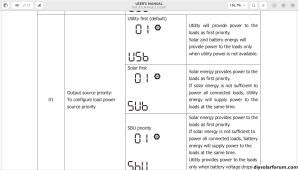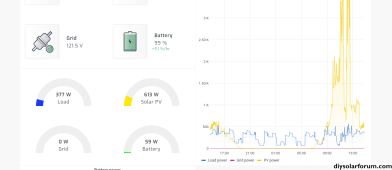Dinobot248
New Member
How do you remotely activate and deactivate the AC input (120v) to an EG4 6500EX?
Currently I am using a wifi plug (Kasa) but that is limited to 15A. I wanted to use the grid to charge the 6 Lifepower4 batteries on low consecutive solar collection days. My understanding is that the 6500EX cannot assist with the house load. Instead it either supplies all the electricity or none. I plan on charging at night only.
Ideally, I wanted to remotely activate 60A to account for any potential high usage eg microwave, dishwasher, etc. I'll settle for less if needed.
The best that I could come up with is say using 3 wifi plugs connected to different breakers but located on the same 120v leg and activating them as a group (3 x 12awg for about 5400 watts max). I have no desire to run that much in the middle of the night. Plus this doesn't sound safe.
Thanks in advance
Currently I am using a wifi plug (Kasa) but that is limited to 15A. I wanted to use the grid to charge the 6 Lifepower4 batteries on low consecutive solar collection days. My understanding is that the 6500EX cannot assist with the house load. Instead it either supplies all the electricity or none. I plan on charging at night only.
Ideally, I wanted to remotely activate 60A to account for any potential high usage eg microwave, dishwasher, etc. I'll settle for less if needed.
The best that I could come up with is say using 3 wifi plugs connected to different breakers but located on the same 120v leg and activating them as a group (3 x 12awg for about 5400 watts max). I have no desire to run that much in the middle of the night. Plus this doesn't sound safe.
Thanks in advance