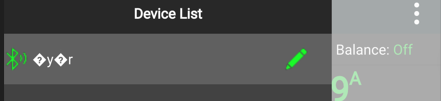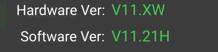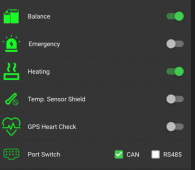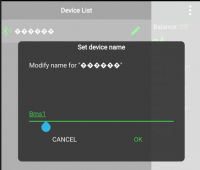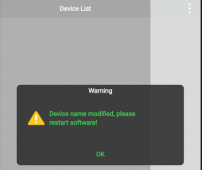Hey there,
today I received my JK BMS (JK-B2A8S20P-H).
I unpacked it and wanted to try the BT connection.
So I used a lab power supply, setted it to 12V and connected the "big" B- of the BMS and the B- of the sense port to GND and B+ and B4 of the sense port to the +12V.
The BMS started and I was able to connect via BT and the standard PW (1234) to the BMS.
I went through the pages and tried to change the number of cells to 4.
Okay although I entered 4 it changed to the value 2....hmmm
I then tried to change the capacity to 280Ah and agaibn the entered value was not taken but changed to 5Ah.
Well I thought "maybe is is confused as the sense wires for B1/2 and 3 are not connected.
So I just did basic stuff:
Changed the password to change the settings from the default 123456 to a number I really don´t forget.
App said it was successful.
I also tried to change the Bluetooth password also to a number I don´t forget - again the App stated it was successful.
The I wanted to chance the name of the BMS and the disaster came
I changed the Name to "BMS-Batt1"...
The App stated thyt I have to reconnect.....well......
The name in the App has only cryptic letters....nothing similar to "BMS-Batt1" and I cannot longer pair with it although I am absolutely sure, that I use the correct password.
Did I brick the BMS by that ?
Is there any chance of reactivating it by restoring factory defaults?
Any ideas?
The App had the version 4.9.0 (i installed it via Google Play Store on my Android phone - Samsung S21).
I then tried the newer version 4.9.1 (buld 64) but no success....
Any help is highly appreciated,
Oh I bought the BMS via AliExpress from Hankzor.
Maybe he is active in this Forum ?
Thanks for any hints and greets from germany
Sven
today I received my JK BMS (JK-B2A8S20P-H).
I unpacked it and wanted to try the BT connection.
So I used a lab power supply, setted it to 12V and connected the "big" B- of the BMS and the B- of the sense port to GND and B+ and B4 of the sense port to the +12V.
The BMS started and I was able to connect via BT and the standard PW (1234) to the BMS.
I went through the pages and tried to change the number of cells to 4.
Okay although I entered 4 it changed to the value 2....hmmm
I then tried to change the capacity to 280Ah and agaibn the entered value was not taken but changed to 5Ah.
Well I thought "maybe is is confused as the sense wires for B1/2 and 3 are not connected.
So I just did basic stuff:
Changed the password to change the settings from the default 123456 to a number I really don´t forget.
App said it was successful.
I also tried to change the Bluetooth password also to a number I don´t forget - again the App stated it was successful.
The I wanted to chance the name of the BMS and the disaster came
I changed the Name to "BMS-Batt1"...
The App stated thyt I have to reconnect.....well......
The name in the App has only cryptic letters....nothing similar to "BMS-Batt1" and I cannot longer pair with it although I am absolutely sure, that I use the correct password.
Did I brick the BMS by that ?
Is there any chance of reactivating it by restoring factory defaults?
Any ideas?
The App had the version 4.9.0 (i installed it via Google Play Store on my Android phone - Samsung S21).
I then tried the newer version 4.9.1 (buld 64) but no success....
Any help is highly appreciated,
Oh I bought the BMS via AliExpress from Hankzor.
Maybe he is active in this Forum ?
Thanks for any hints and greets from germany
Sven