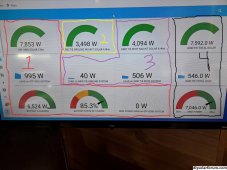houseofancients
Solar Wizard
actually , it was my choice to have this kind of contract, my other option was steady rates ) 43 c/Khw buy / 0.05 c/kwh sell), and credits for what i generate up untill what i use, and get paid next to nothing when i generate more....You created rhe wrong solution to your problem. The solution is to move where rates don't fluctuate every hour.
i think i got the better deal