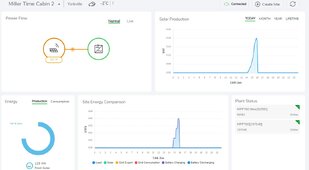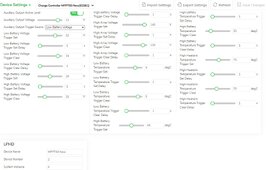Miller-Mountain
New Member
Hello, I'm interested in hiring someone who can configure all the settings in my 2 MPPT60s thru Insight Home (remotely). It shouldn't take more than 10 or 20 minutes.
I'm asking because even after adding additional panels and a second controller, I'm still losing power by morning. This is an off-grid cabin and we use VERY little power.
Also, lightning struck about 50 yds from my house last summer. Since then I lost the ability to see my inverter and power usage via Insight Home. I really miss these features. Nothing else was effected by the strike.
System Description:
Schneider Electric Conext SW 4024 Inverter/Charger
3-290w panels, 2 360w panels
4 6 volt batteries 235 ah rating (20hr)
2 Conext XW MPPT 60
I'm asking because even after adding additional panels and a second controller, I'm still losing power by morning. This is an off-grid cabin and we use VERY little power.
Also, lightning struck about 50 yds from my house last summer. Since then I lost the ability to see my inverter and power usage via Insight Home. I really miss these features. Nothing else was effected by the strike.
System Description:
Schneider Electric Conext SW 4024 Inverter/Charger
3-290w panels, 2 360w panels
4 6 volt batteries 235 ah rating (20hr)
2 Conext XW MPPT 60