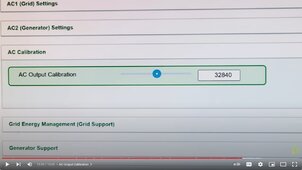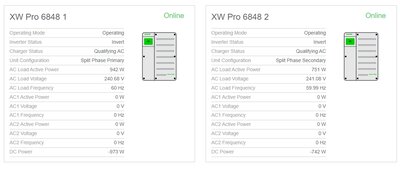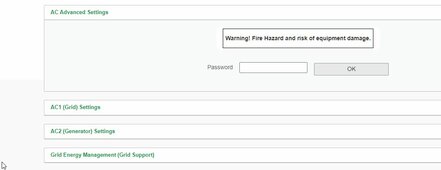SniperSolar
New Member
General Setup: Have 4 XW Pros in a multi-unit configuration. The master inverter is connected to AC via AC1 for power and AC2 for sensing (to support automatic External Contactor operation). The slave inverters are connected to AC1 only. None of the inverters have anything connected to AC Out.
Question: Even with zero load, I'm always seeing some level of power (<10W) on each inverter for AC Out even though nothing is connected to it on any device. Does anybody else see this and know what's causing it? I wonder if it's the internal consumption of the XW Pro that happens to be connected to AC Out; but that's just a pure guess.
Question: Even with zero load, I'm always seeing some level of power (<10W) on each inverter for AC Out even though nothing is connected to it on any device. Does anybody else see this and know what's causing it? I wonder if it's the internal consumption of the XW Pro that happens to be connected to AC Out; but that's just a pure guess.