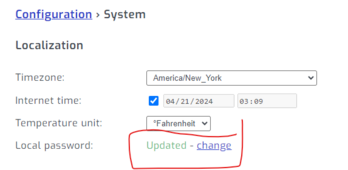lboucher26
New Member
- Joined
- Sep 24, 2022
- Messages
- 54
Hi All
I feel like i should be able to find this online, but i am coming up empty.
I have a Raspberry Pi 3 setup to boot from USB SSD instead of an SD card.
I also have the Pi plugged into my inverter, EG4 6000ex and two lifepower 4 batteries, also via USB.
My issue is that if i have the inverter plugged in when i power on the PI, it simply never starts...
If i unplug the Inverter it boots fine.
The batteries being plugged in via USB doesn't seem to matter.
I'm trying to figure out how to debug this... But i cannot even figure out what the login is to the terminal on Solar Assistant...
Any help appreciated
I feel like i should be able to find this online, but i am coming up empty.
I have a Raspberry Pi 3 setup to boot from USB SSD instead of an SD card.
I also have the Pi plugged into my inverter, EG4 6000ex and two lifepower 4 batteries, also via USB.
My issue is that if i have the inverter plugged in when i power on the PI, it simply never starts...
If i unplug the Inverter it boots fine.
The batteries being plugged in via USB doesn't seem to matter.
I'm trying to figure out how to debug this... But i cannot even figure out what the login is to the terminal on Solar Assistant...
Any help appreciated