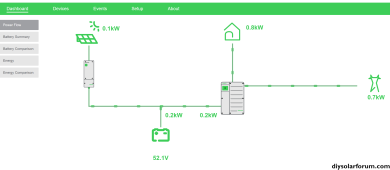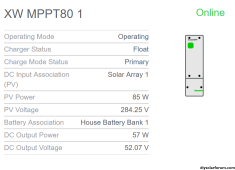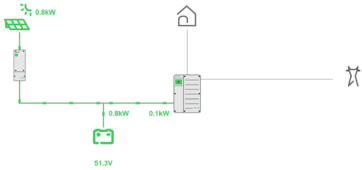I read through the 6 pages and it appears the issue is ongoing regardless of firmware levels. I gather that you were waiting on a net-metering agreement with the utility that you didn't initially have, but now do have, and can enable sell.
If your buyback rate is 1:1 then there is no incentive to prioritize self-consumption, Enhanced Grid Support can be used, and batteries can be kept full and ready to support the loads during grid failure. Unless that exact scenario exists, Enhanced Grid Support isn't useful and shouldn't be enabled. For the purpose of establishing system functionality and production, I would not be trying to get Enhanced Grid Support working yet - it's great for automatically adjusting Grid Support Voltage relative to where the charge controllers are at in stages.... "when it works".
Begin with Float Voltage. For a 48v nominal LiFePO4 battery bank it should be 54 volts. (Edit: refer to BMS or battery pack spec for exact float voltage, but 54V quoted as reference. RUiXU is 54.6V for example.) Set this in both the MPPTs and the XW+ (This voltage needs to be equal to or slightly above the voltage at which your BMS performs cell leveling - refer to BMS specifications.)
Grid Support Voltage needs to be a little less than float voltage, 0.3V is adequate, or 53.7V in this example. If Grid Support voltage is equal to or higher than Float Voltage the XW+ will not consume DC once the chargers enter Float. (Do not lower this beyond 53.7V unless Sell is disabled, otherwise your batteries will never achieve a full charge because it will all go to Grid.)
The Recharge Voltage, plus 0.5V, in the XW+ establishes the lower limit of Load Shave mode, and the upper limit of AC Pass Thru mode. Generally speaking, you don't want it going into AC Pass Through mode unless the batteries are depleted to or below the voltage you don't want them falling below during grid availability. If you don't use Load Shaving then this setpoint can be closer to Grid Support voltage but needs to be a minimum of 0.5V lower than the Grid Support Voltage. If you're prioritizing self-consumption this should be lower, but needs to be at least 1.0V above Low Battery Cut-Out Voltage.
AC Pass Thru mode's window of operations is (LBCO Voltage + 1.0V) to (Recharge Voltage +0.5V).
In your scenario I'd disable the XW+ charger completely. Bare in mind that even with the Charger disabled, the charger Recharge Voltage (+0.5V) setpoint still determines the voltage at and below which AC Pass Thru mode activates, all the way down to LBCO+1.0V
Once all that is working you try re-enabling the XW+ charger with limits to its parameters and operating block to prevent unwanted grid consumption. Then, move on to getting Enhanced Grid Support operational and tested for functionality.
(Edited to clarify FLOAT VOLTAGE setpoint specifics)