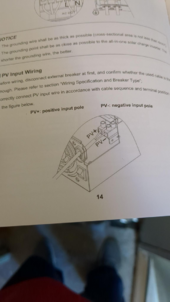You should be using the symbol on the left with V- and 200. That's Volts DC. The red probe wire should be in the other red hole.
Don't worry about amps at this point, the controller will deal with that after it can start talking to the panels.
You should see 35-ish volts when you plug the meter into the panel wires. The RED goes in the skinny one, the BLACK goes in the fat one. When you put 2 panels together in series you should see 70-ish volts as the panels add up the volts. A 3rd panel should get you 100-ish volts and so on.
The most common places to have a failure are after the last panel where it connects off to the run back to the inverter. Sometimes a crimp is a little loose in the housing and the pin slides back inside instead of snugly seating. Grab the wires coming out of the joints and smush them together and see if that seats the pins inside.
As you add in panel after panel everything should add up until either you have full voltage or you find a panel/wire/plug that's messed up and causes your voltage to drop to way low volts. That'll be the problem child right there.
If you ever see a dash in front of the volts, double check that you've got the ports in the right place and you've got RED in the +POSITIVE and if you do then that means the plug is backwards.