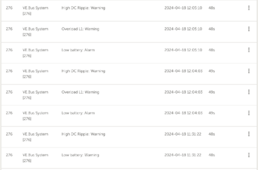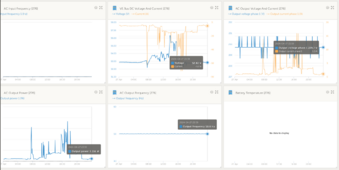Logic28
New Member
No ESS, and no connection to the grid at all.But low battery implies that the DC voltage at the input of the inverter has dropped below the threshold (depends on settings).
You’ve got a Cerbo GX, can you zoom in on VRM on voltage numbers, maybe the inverter or other device caught how low it was.
Is this an ESS? Is PowerAssist enabled if no ESS? Is this while running on inverter?
In all fairness, I only have a couple of low battery warnings recently as can be seen from the images but many DC ripples.