Reading through the Quickstart manual now on the Midnite AIO.. Standard Wiring Diagram is interesting. I want to know how good their zero export is vs the EG4 18K which seems to have had a lot of teething with actually exporting even though it's on 0 export settings.
You are using an out of date browser. It may not display this or other websites correctly.
You should upgrade or use an alternative browser.
You should upgrade or use an alternative browser.
Midnite Solar Announced their new 10kw AIO at Intersolar Today
- Thread starter HighTechLab
- Start date
I believe they will, my panels are labeled from VietnamSo your saying they will just keep circumventing?
I wonder about inverters and Lifepo4 batteries. They mention Lion batteries used in cars.
I did not know that.
timselectric
If I can do it, you can do it.
- Joined
- Feb 5, 2022
- Messages
- 19,273
They better do something. I haven't finished my bank. lol
Mahendra Gomanie
Solar Enthusiast
Do we ever finish?They better do something. I haven't finished my bank. lol
Dave911
Solar Enthusiast
Thats what descendents are for... Keep building until you fall over....they drag your useless corpse out of the way and "they" takeover and continue! Its the circle of life... I mean "projects". Yeah, like projects that take on a life of their own.Do we ever finish?
Quattrohead
Solar Wizard
Early firmware version problem, resolved many moons ago.I want to know how good their zero export is vs the EG4 18K which seems to have had a lot of teething with actually exporting even though it's on 0 export settings.
HighTechLab
AKA Dexter - CTO of Current Connected, LLC
- Joined
- Sep 23, 2019
- Messages
- 1,730
I should have some units in stock early June. Will send a blast to mail list subscribers.
Hedges
I See Electromagnetic Fields!
- Joined
- Mar 28, 2020
- Messages
- 21,201
Well, just to get back on topic, here is the new addition from Midnite on THE ONE:
And Robin's thoughts on 200amp pass through:
@Robin Gudgel
Good write-up, thanks.
Glad to see The One has all those controlled connections.
We're looking forward to pricing of a UL listed ESS on the California CEC website. Try to do it in a way that covers any number of batteries supported - other listings appear to be with a single battery.
I think the biggest change since those days is that cost of a PV array is 1/10th the price of 2 decades ago, even lower compared to your early days.
So Barry's comment about no A/C isn't entirely true.
It is very practical and cost-effective to run A/C with PV, while the sun shines. In fact, it is a fraction the cost of running it from the grid (maybe only 20% as expensive.) Problem will be for people who need it to run all night as well, like some forum members. A window unit or mini-split for the bedroom may give what they need. But for those of us who only need A/C when the sun is beating down, an inverter to supply surge and SoC based load shed is just the ticket.
Anyone from Midnite have a good explanation on this 5 minute delay on startup?
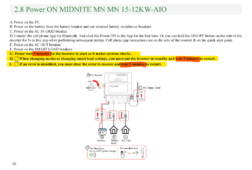
I have noticed this on some other AIOs and it kinda bugs me. I'm used to the traditional way, where you either hit a switch or change the mode to "enabled" in the menu and "BAM", the inverter turns on. I'm pretty sure a 5 minute delay on startup, fault clear and startup, and changing modes and startup will get you guys a bunch of unnecessary phone calls.
Pretty sure there will be conversations that go like this:
"Why is my inverter not starting up? Oh wait..... it just started up now... That's odd. I hit the switch and it didn't start up, so I hit it again. I tried it like, 5 or 6 times and it wouldn't start up. But now that I'm on the phone with you it randomly started up...."
Any thoughts or comments @Robin Gudgel @Halfcrazy @SpongeboB Sinewave or anyone else from Midnite? Why are we seeing this specifically on AIOs, and is there some way to eliminate it? Even when troubleshooting, if every time the inverter throws a fault, you need to wait 5 minutes before it is operational again and you can simulate the issue again to test, it will make troubleshooting quite..... well, troublesome.... lol
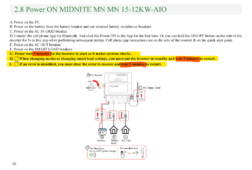
I have noticed this on some other AIOs and it kinda bugs me. I'm used to the traditional way, where you either hit a switch or change the mode to "enabled" in the menu and "BAM", the inverter turns on. I'm pretty sure a 5 minute delay on startup, fault clear and startup, and changing modes and startup will get you guys a bunch of unnecessary phone calls.
Pretty sure there will be conversations that go like this:
"Why is my inverter not starting up? Oh wait..... it just started up now... That's odd. I hit the switch and it didn't start up, so I hit it again. I tried it like, 5 or 6 times and it wouldn't start up. But now that I'm on the phone with you it randomly started up...."
Any thoughts or comments @Robin Gudgel @Halfcrazy @SpongeboB Sinewave or anyone else from Midnite? Why are we seeing this specifically on AIOs, and is there some way to eliminate it? Even when troubleshooting, if every time the inverter throws a fault, you need to wait 5 minutes before it is operational again and you can simulate the issue again to test, it will make troubleshooting quite..... well, troublesome.... lol
Mahendra Gomanie
Solar Enthusiast
Yea that would definitely be me . 
I turn stuff off when they don't start up after some time.
5 min is a long time
I turn stuff off when they don't start up after some time.
5 min is a long time
Brucey
Solar Wizard
Seems like a UL requirement, at least for grid interactive?Anyone from Midnite have a good explanation on this 5 minute delay on startup?
View attachment 215761
I have noticed this on some other AIOs and it kinda bugs me. I'm used to the traditional way, where you either hit a switch or change the mode to "enabled" in the menu and "BAM", the inverter turns on. I'm pretty sure a 5 minute delay on startup, fault clear and startup, and changing modes and startup will get you guys a bunch of unnecessary phone calls.
Pretty sure there will be conversations that go like this:
"Why is my inverter not starting up? Oh wait..... it just started up now... That's odd. I hit the switch and it didn't start up, so I hit it again. I tried it like, 5 or 6 times and it wouldn't start up. But now that I'm on the phone with you it randomly started up...."
Any thoughts or comments @Robin Gudgel @Halfcrazy @SpongeboB Sinewave or anyone else from Midnite? Why are we seeing this specifically on AIOs, and is there some way to eliminate it? Even when troubleshooting, if every time the inverter throws a fault, you need to wait 5 minutes before it is operational again and you can simulate the issue again to test, it will make troubleshooting quite..... well, troublesome.... lol
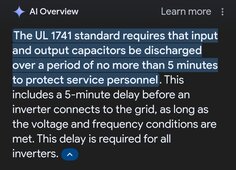
SpongeboB Sinewave
Solar Enthusiast
Anyone from Midnite have a good explanation on this 5 minute delay on startup?
View attachment 215761
I have noticed this on some other AIOs and it kinda bugs me. I'm used to the traditional way, where you either hit a switch or change the mode to "enabled" in the menu and "BAM", the inverter turns on. I'm pretty sure a 5 minute delay on startup, fault clear and startup, and changing modes and startup will get you guys a bunch of unnecessary phone calls.
Pretty sure there will be conversations that go like this:
"Why is my inverter not starting up? Oh wait..... it just started up now... That's odd. I hit the switch and it didn't start up, so I hit it again. I tried it like, 5 or 6 times and it wouldn't start up. But now that I'm on the phone with you it randomly started up...."
Any thoughts or comments @Robin Gudgel @Halfcrazy @SpongeboB Sinewave or anyone else from Midnite? Why are we seeing this specifically on AIOs, and is there some way to eliminate it? Even when troubleshooting, if every time the inverter throws a fault, you need to wait 5 minutes before it is operational again and you can simulate the issue again to test, it will make troubleshooting quite..... well, troublesome.... lol
Five minutes wait time is ONLY for selling back to grid. That is part of UL1741 and IEEE 1547 standards that all grid tie inverters must abide by.
It may be that the manual is not quite correct here in that if it is trying to say that the inverter won't power your loads until the 5 minute wait, that is not right. Will ask about this.
Now, if the inverter was already connected to grid and sell was not enabled, it should start selling immediately after enabled.
But this 5 minutes wait should ONLY be for selling power back to the grid.
EDIT: I just heard that the ONE actually DOES make you wait 5 minutes before your loads can be powered and NOT connected to the grid.
This needs to be changed.
Thank you for bringing this to MY attention. I did not know this about the ONE. I have not actually used one myself.
boB
Last edited:
The 5 minute wait on start up can be changed to as low as 10 seconds in the APP, It will still not start until it has done its checks and is ready but that is around 30 seconds. I concur it is a strange one to get used to and can say without a doubt I have pushed the button again just as it finally turned on and turned it back off lol. I use the app for on and off and the app shows the wait time and then goes red for an OFF button just as it starts.Anyone from Midnite have a good explanation on this 5 minute delay on startup?
View attachment 215761
I have noticed this on some other AIOs and it kinda bugs me. I'm used to the traditional way, where you either hit a switch or change the mode to "enabled" in the menu and "BAM", the inverter turns on. I'm pretty sure a 5 minute delay on startup, fault clear and startup, and changing modes and startup will get you guys a bunch of unnecessary phone calls.
Pretty sure there will be conversations that go like this:
"Why is my inverter not starting up? Oh wait..... it just started up now... That's odd. I hit the switch and it didn't start up, so I hit it again. I tried it like, 5 or 6 times and it wouldn't start up. But now that I'm on the phone with you it randomly started up...."
Any thoughts or comments @Robin Gudgel @Halfcrazy @SpongeboB Sinewave or anyone else from Midnite? Why are we seeing this specifically on AIOs, and is there some way to eliminate it? Even when troubleshooting, if every time the inverter throws a fault, you need to wait 5 minutes before it is operational again and you can simulate the issue again to test, it will make troubleshooting quite..... well, troublesome.... lol
SpongeboB Sinewave
Solar Enthusiast
30 seconds is OK.
That is a relief.
The manual just needs to reflect this. Thank you Cmiller !
boB
That is a relief.
The manual just needs to reflect this. Thank you Cmiller !
boB
Brucey
Solar Wizard
Per the instruction manual the first time you turn it on and off you do it thru the app, after that initial work you can long hold the power button on the inverter itself?The 5 minute wait on start up can be changed to as low as 10 seconds in the APP, It will still not start until it has done its checks and is ready but that is around 30 seconds. I concur it is a strange one to get used to and can say without a doubt I have pushed the button again just as it finally turned on and turned it back off lol. I use the app for on and off and the app shows the wait time and then goes red for an OFF button just as it starts.
Yep, sure thing.30 seconds is OK.
That is a relief.
The manual just needs to reflect this. Thank you Cmiller !
boB
And yes, 30 seconds is definitely a lot better than 5 minutes! I'm glad to know that is settable! Thanks for checking it out and thanks to all for the feedback! Looking forward to seeing this unit in action once they are available! (I have seen one at our local dealer, but it's always more fun testing something out yourself vs. hearing what others have to say. Lol)
SpongeboB Sinewave
Solar Enthusiast
Yep, sure thing.
And yes, 30 seconds is definitely a lot better than 5 minutes! I'm glad to know that is settable! Thanks for checking it out and thanks to all for the feedback! Looking forward to seeing this unit in action once they are available! (I have seen one at our local dealer, but it's always more fun testing something out yourself vs. hearing what others have to say. Lol)
And 10 seconds is probably even better !
boB
Yes. That's right!And 10 seconds is probably even better !
boB
enwinn
New Member
Did you pull the trigger on something else?I moved on........
Zwy
Emperor Of Solar
Yes.Did you pull the trigger on something else?
Similar threads
- Replies
- 3
- Views
- 398
- Replies
- 5
- Views
- 716
- Replies
- 4
- Views
- 628


