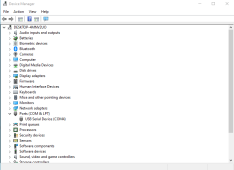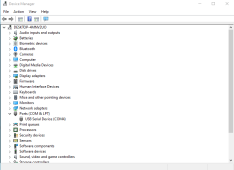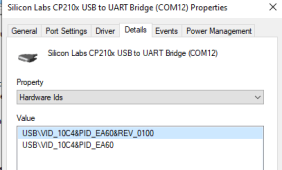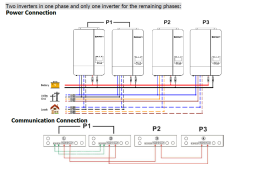journeyman846
New Member
- Joined
- Jan 31, 2022
- Messages
- 36
I have been trying to get communication setup with my Growatt 5000 from Signature Solar with very little success so far. I am starting to think that maybe something within the inverter itself is not plugged in to the coms board. I am hoping that somebody on the forum with a successful setup can maybe assist on what might be different about my unit. So far I have determined the board to be working as it shows up in Windows and Linux as a serial device, but I get no output on the console. I have found that it does not matter if the unit is even powered up or the coms board is even connected to get it to show up in Windows. When the inverter is powered up I do get a flashing green light on the board, but still no output. I have also watched a few YouTube videos and noticed my board is not the same as others. I am a Systems Engineer so I am very technically competent but so far this one has got me at a loss.