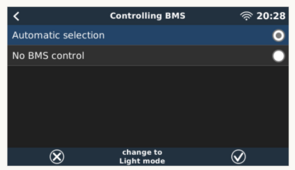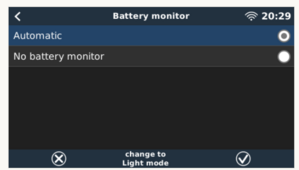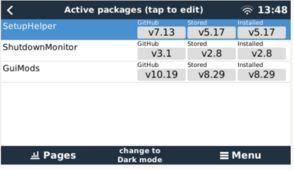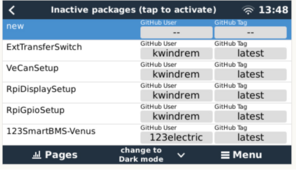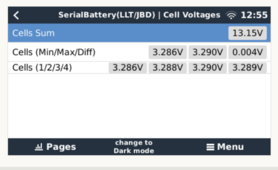featherlite
Solar Enthusiast
Currently, my set up is installed inside a converted cargo trailer and includes:
1. An Overkill 4s BMS,
2. A Rpi running the Cerbo GX Venus software,
3. Two Victron SmartSolar Charge Controllers
4. A Victron Smart shunt, and
5. A not yet installed Overkill USB interface Module and the associated cable to connect the BMS to the Cerbo Gx Rpi, as shown in the below image:

Currently, the two SCCs and the Shunt are networked via VE.Smart networking. The Cerbo GX Rpi communicates with my iPhone and Macbook using a router, not connected to the internet.
Is it possible to use the Cerbo GX Rpi to merely read the BMS data without the Cerbo GX Rpi or the BMS controlling the charging?
For now, I want my existing Victron set up to continue controlling all charging, as is, without relying on any BMS data.
Thank you, your input is appreciated.
1. An Overkill 4s BMS,
2. A Rpi running the Cerbo GX Venus software,
3. Two Victron SmartSolar Charge Controllers
4. A Victron Smart shunt, and
5. A not yet installed Overkill USB interface Module and the associated cable to connect the BMS to the Cerbo Gx Rpi, as shown in the below image:

Currently, the two SCCs and the Shunt are networked via VE.Smart networking. The Cerbo GX Rpi communicates with my iPhone and Macbook using a router, not connected to the internet.
Is it possible to use the Cerbo GX Rpi to merely read the BMS data without the Cerbo GX Rpi or the BMS controlling the charging?
For now, I want my existing Victron set up to continue controlling all charging, as is, without relying on any BMS data.
Thank you, your input is appreciated.