chaosnature
New Member
- Joined
- Sep 15, 2022
- Messages
- 467
I have started the logging, but it's not replicating the issues anymore at 35A - weirdThis is Online Status. I need to see Errors.
I have started the logging, but it's not replicating the issues anymore at 35A - weirdThis is Online Status. I need to see Errors.
Maybe you are at a different soc and "knee" of the soc/voltage characteristic?I have started the logging, but it's not replicating the issues anymore at 35A - weird
Your logs attached...This is Online Status. I need to see Errors.
Any obvious error related to cell overvoltage or current? Otherwise maybe Bluetooth connection dropped, latency issue between Esp32 and jk bms (and / or Mqtt) ?
The ESP is right next to the JKBMS, - if it loses connection i know immediately furthermore it will start to discharge as indicated by my meter which i am currently sat next to and i can see the Bluetooth becomes available to connect to if that happens.Any obvious error related to cell overvoltage or current? Otherwise maybe Bluetooth connection dropped, latency issue between Esp32 and jk bms (and / or Mqtt) ?
Uhm... I also had some issues with Esp32 sometimes falling offline.The ESP is right next to the JKBMS, - if it loses connection i know immediately furthermore it will start to discharge as indicated by my meter which i am currently sat next to and i can see the Bluetooth becomes available to connect to if that happens.
I am not using MQTT.
It will also not read these values - the interface would completly disconnectAny obvious error related to cell overvoltage or current? Otherwise maybe Bluetooth connection dropped, latency issue between Esp32 and jk bms (and / or Mqtt) ?

I had a voltage issue as well. Disable charge/discharge, let it rest for a few minutes, then measure the open circuit voltage with a trustworthy multimeter (at no load condition) and set that in the jk bms app to calibrate each bms. I had an offset of 0.7V between my two batteries.It will also not read these values - the interface would completly disconnect
View attachment 201868
so it trickles at the negative values for a few seconds and then starts to charge again at 900w then back to 0w then those values again
i can explain that one is negative and the other positive because its trying to balance its self out as you can see there is a voltage difference between the 2 bms's
This isn't what I'm after. On the device information page for each ESP32, you have the error sensor.
Additionally, that screenshot you always share showing combined info for both BMSs... that doesn't give much useful information.
A dashboard per BMS showing the below would be much more useful:
- Requested charge voltage
- Requested charge current
- Requested discharge current
- Actual battery voltage
- Actual battery current
- Charging status
- Max cell voltage
- Min cell voltage
- Errors
- ESP32 uptime
- Cell overvoltage protection voltage
- Cell overvoltage protection release voltage
- Cell undervoltage protection voltage
- Cell undervoltage protection release voltage



There might also be grid related power limits settings in the inverter (unsure for your brand of inverter).Ok. I am leaning towards this being an inverter configuration issue.
There's nothing to suggest that cells are approaching OVPR during the day as requested charge current is very stable.
The fact you say this happens when PV power is reduced - this suggests that you're only getting charge current into the batteries from PV.
You can set time of use slots as per your earlier post, but has it been enabled? Are you seeing grid draw during this period?
These are areas you will need to investigate.
When time of you is active - yes the power comes solely from grid at night , but during the day , a combination of PV and Grid.Ok. I am leaning towards this being an inverter configuration issue.
There's nothing to suggest that cells are approaching OVPR during the day as requested charge current is very stable.
The fact you say this happens when PV power is reduced - this suggests that you're only getting charge current into the batteries from PV.
You can set time of use slots as per your earlier post, but has it been enabled? Are you seeing grid draw during this period?
These are areas you will need to investigate.
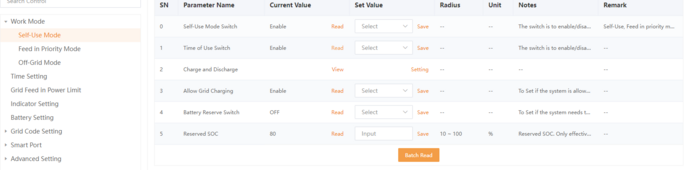
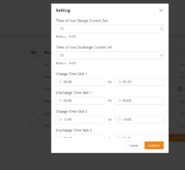
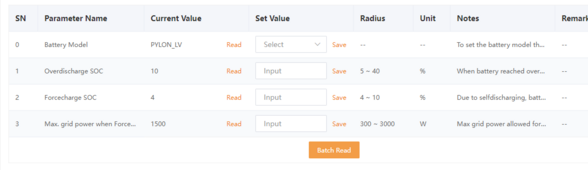
Nothing indicates it's an issue with the pylontech settings on the inverter.When time of you is active - yes the power comes solely from grid at night , but during the day , a combination of PV and Grid.
View attachment 201880
View attachment 201881
View attachment 201882
right now for the purpose of testing, i did set it to charge from grid. but as the testing is over it has stopped
Now, it is a combination of battery discharge (which i have no issues with) and power from PV
next thing i will try is the user define settings instead of the Pylontech protocol - maybe its a protection settings on the Pylon


