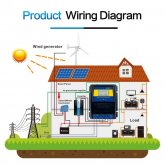mikexavier
New Member
- Joined
- Nov 25, 2019
- Messages
- 11
Hey all, I've been at this for a while now... I have no background in electrics so it's a bit of a mind-bending exercise for me. Here's where I'm at so far (attached PDF). I'd love some general feedback on this system for an RV/Campervan if it all looks "correct", safe, efficient etc.
I'm stuck on wire size/fuse sizes and locations and if I need a relay between the BMS and Battery protect - I had seen one of Will's videos where he mentions using a relay with a 24-12v transformer but not sure if I need to use one or not.
Thanks for the help, really appreciate it!
Mike
I'm stuck on wire size/fuse sizes and locations and if I need a relay between the BMS and Battery protect - I had seen one of Will's videos where he mentions using a relay with a 24-12v transformer but not sure if I need to use one or not.
Thanks for the help, really appreciate it!
Mike
Attachments
Last edited: