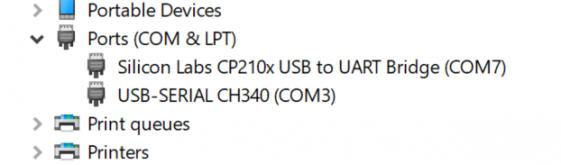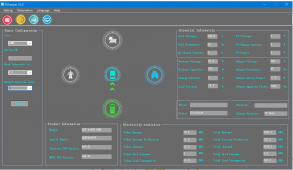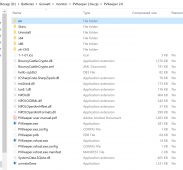Joe BoyKey
Watts, Watts, more Watts
Loaded the new 2.0 version of PV Keeper this morning and wanted to share-'
1st Win10 flags this PVKeeperV2.0.exe as a Trojan Virus, per Ian and victor its ok to disable
Win Defender and load, researched on Google and loaded it - works.
2nd PV Keeper no longer interfere's with Bms Tools for my Gyll Batteries - YEA. Both programs
use usb dongles and were interfering with each other, fix was to make sure Usb-Serial CH340 (Gyll) has
a lower com port #, this way when You open BMS Tools it scans the lower ports 1st. Silcon Labs is PV Keeper
driver. You will need permission Ian at Watt247 to download the new version.
Watts247.com/manuals/gw/ - software cd - pvkeeper 2.0, Joe.
View attachment 31517
1st Win10 flags this PVKeeperV2.0.exe as a Trojan Virus, per Ian and victor its ok to disable
Win Defender and load, researched on Google and loaded it - works.
2nd PV Keeper no longer interfere's with Bms Tools for my Gyll Batteries - YEA. Both programs
use usb dongles and were interfering with each other, fix was to make sure Usb-Serial CH340 (Gyll) has
a lower com port #, this way when You open BMS Tools it scans the lower ports 1st. Silcon Labs is PV Keeper
driver. You will need permission Ian at Watt247 to download the new version.
Watts247.com/manuals/gw/ - software cd - pvkeeper 2.0, Joe.
View attachment 31517