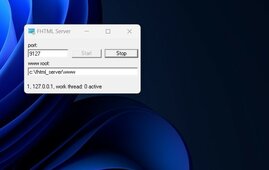You are using an out of date browser. It may not display this or other websites correctly.
You should upgrade or use an alternative browser.
You should upgrade or use an alternative browser.
RS-485 Porn on Junteks Monitors
- Thread starter saracatlee
- Start date
profesor79
...
I don't have those devices (elfin, cerbo) - so can't say anything, but Juntek has just a text data exchange, so there is no modbus under rs485.
With that in mind - probabbly - there is a need to add a interface/translator to make this industry standard capable.
With that in mind - probabbly - there is a need to add a interface/translator to make this industry standard capable.
mabrams
New Member
I have kg140f with broken bluetooth chip at position U2. Any simple fix with esp32? I have SMD solder tools if necessary? Thankshello everyone!
(it is my first post here :D)
I got two kg140f and need to say that the rs485 is very tricky on them, as both were death after around of month of using.
That lead to no refresh on screen and no ability to send data to home assistant.
As I am really in need to have the monitoring I decided to open one of them and removed the IC that looks like max 485, but hard to say as all labels are removed... To the places where RX and TX are going I connected esp32 and then I am using just ttl and serial communication to read data and publish on mqtt.
On the attached picture there is an empty space after the IC removal and two wires connected to esp32.
Have a great day!
profesor79
profesor79
...
heyI have kg140f with broken bluetooth chip at position U2. Any simple fix with esp32? I have SMD solder tools if necessary? Thanks
that looks a bit different as probabbably you would like to use the app to connecte to the device - so that's something different that I did.
My goal was to inject data to home assistant (and as I fried rs-485 chip) i just "replaced it" with en esp32 with mqtt.
So in fact you could use esp32 connect to rs485 pins and have small webapp to use the device.
I think next month I will have some time to help you with it.
Bluetooth comms are not exposed on the board as it is internal only (this is what I think)
profesor79
...
I just had a look at the board picture and it looks like bluetooth can be a separate chip.
So the question will be what soft there is needed to talk to the phone app... I will rather go with the esp web server than trying to reverse engineering this solution.
So the question will be what soft there is needed to talk to the phone app... I will rather go with the esp web server than trying to reverse engineering this solution.
Hello everyone, I just came across this forum as well. I've already posted on another site that I am currently planning a software gateway solution between Junctek and Home Assistant, or developing my own Windows application. The goal is to make the Junctek data remotely accessible with at least 1-minute updates. I also plan to implement custom values such as the accumulated Ampere-hours for withdrawals and deposits, but I'm open to any ideas you may have. If the software proves to be useful, I'll be happy to share it with you.
profesor79
...
the protocol is easy, there is a need for rs485 dongle/hardware if used arduinoHello everyone, I just came across this forum as well. I've already posted on another site that I am currently planning a software gateway solution between Junctek and Home Assistant, or developing my own Windows application. The goal is to make the Junctek data remotely accessible with at least 1-minute updates. I also plan to implement custom values such as the accumulated Ampere-hours for withdrawals and deposits, but I'm open to any ideas you may have. If the software proves to be useful, I'll be happy to share it with you.
my code to read data using arduino is here: https://gist.github.com/profesor79/9b311399e0894a3b8b3d9167f6f34a00
JafaJones
New Member
Hi Greenhess, I have a Junctek KH140 installed in my caravan and pretty pleased with it. I would love a copy of your Windows app when you are ready to share it with the wider world.Hello everyone, I just came across this forum as well. I've already posted on another site that I am currently planning a software gateway solution between Junctek and Home Assistant, or developing my own Windows application. The goal is to make the Junctek data remotely accessible with at least 1-minute updates. I also plan to implement custom values such as the accumulated Ampere-hours for withdrawals and deposits, but I'm open to any ideas you may have. If the software proves to be useful, I'll be happy to share it with you.
Thanks very much
Mike
BuffaloTrace
Solar Enthusiast
- Joined
- Dec 3, 2020
- Messages
- 420
Sure it wasn't the autocorrect feature bahahahaI'm sorry horrible typo lmao
Hi Mike! I will write it step-by-step soon and share the program with you if you want to test it.Hi Greenhess, I have a Junctek KH140 installed in my caravan and pretty pleased with it. I would love a copy of your Windows app when you are ready to share it with the wider world.
Thanks very much
Mike
Hi Mike! I will describe it step by step.Hi Greenhess, I have a Junctek KH140 installed in my caravan and pretty pleased with it. I would love a copy of your Windows app when you are ready to share it with the wider world.
Thanks very much
Mike
You will need an rs485 cable, but it is important that it is a programming or data cable and not a TTL cable! I am attaching some pictures of how it works for me.
- Download the zip file I attached and extract it to the "C:\fhtml_server" folder.
- I don't know what kind of windows you have, so I copied a VB6 Runtime Plus exe file into the zip, which installs the basic components. I recommend installing this (you need a little patience).
- Start the "fhtmlserv.exe" file and when it starts, click the "Start" button.
- Open a browser and type in the address: "http://127.0.0.1:9127/junctek.html"
If you want to access this image remotely, you must do the following if you have a router.
- Set your IP4 or IP6 address (the one you use) permanently so that it does not receive the IP address via DHCP. You can do this in the Windows network settings. Make a note of this internal IP address, from now on your machine will be available on the internal network at this address.
- You need to open port "9127" on the Windows firewall.
- Enter the menu of your router and look for the port forwarding menu. Here you have to redirect requests from the external port to your own internal IP (in the case above) "9127".
Software Download: https://greenhess.com/downloads/junctekwin.zip
Attachments
Junctek KL-F Series Battery Monitoring on Raspberry PI4/Debian Linux software
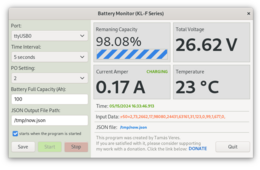
Overview
This software for Junctek KL-F series devices enables users to monitor and analyze battery statuses in real-time. Developed under Debian Linux, it has been tested on Raspberry Pi4 OS and Debian systems.Key Features
- Serial Port Settings: Automatically lists available serial ports, allowing users to select the appropriate connection.
- Update Interval: Users can set how frequently the data refreshes from the Junctek RS485 port (5 seconds, 10 seconds, 30 seconds, 1 minute, 5 minutes).
- PO Settings: Choose between the default setting 1 or 2, which can be configured in the installed mobile application.
- Battery Full Capacity: Manually input the connected battery's capacity in ampere-hours (Ah), which the software uses to calculate the estimated remaining running time.
- JSON Output: Data is saved in JSON format at a user-specified path, which can be used to create remotely accessible graphs through a web server.
User Guide
- Automatic Start: Data collection starts automatically upon launching the software if the option is checked on the startup screen.
- Manual Start and Stop: Data collection can be initiated with the Start button and halted with the Stop button.
- Save Settings: Settings can be saved to the /tmp/JUNSerial.ini file using the Save button, ensuring they are preserved for future sessions.
- Exit: The program can be closed using the Quit button.
Attachments
Similar threads
- Replies
- 634
- Views
- 123K