What BMS has kelvin sensed balance leads? Even some of the big boys with active balancers (REC) don't even have this...and certainly not at the pricepoint of the SOK. Don't get me wrong, from an engineering standpoint, yes this is the absolutely most accurate way...but consider if it's practical.
SOK has released their V8 BMS (note, they only use even numbers so there have not been 8 versions) with a lot of improvements across the board...more than I can list but I know charge detection (so things can happen when a charger is applied regardless of if the charge is flowing through the FETs) has been added and that solves the balancing issues and improves the heating pad operation functionality.
I am not sure which version you are on, but it's likely a v6.
If you want to force it to balance faster, enter the basic settings, click on idle calibration, password 200010, then type in 2A. This will trick the battery to run the balancers at idle current. Once you are satisfied with the balance, disconnect everything from the terminals of the battery and re-do the idle calibration at 0a, then do a full drain to 0v and recharge to 14.6 and it will bring the capacity reading and thus SOC% in the app back in line.
Yes, this process will take a while to run through all the stpes, but on the flipside you can do nothing and put the battery into service and it will correct itself over time, on its own.
I have a SOK Marine Grade 12V 206Ah Battery, Sealed Plastic Box Bluetooth & Built-in heater (SKU: SK12V206PH).
I'd like to try your suggestion to balance my battery faster. When I select 'Basic Settings' in the ABC-BMS app and enter the password and then select 'IDLE Calibration' I have two options: 'Cancel' and 'OK'. I don't have an option to enter a current. Selecting 'OK' brings me back to the 'Basic Settings' screen with the Current set at 0A.
How do you access the option to enter a current (e.g. 2A) in 'IDLE Calibration'?
Thanks




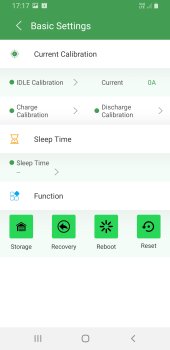
![Screenshot_20230404-173629_ABC-BMS[1].jpg](/data/attachments/142/142927-f543769991b0045171d6f9aeeea69e14.jpg)