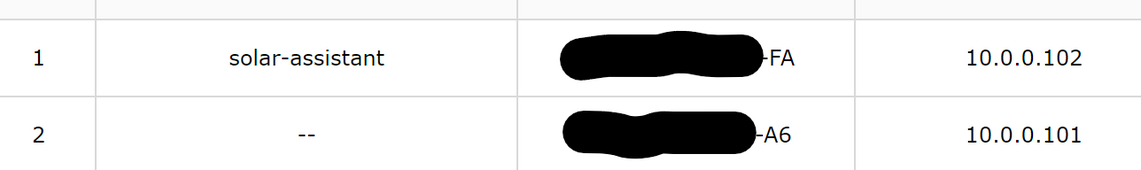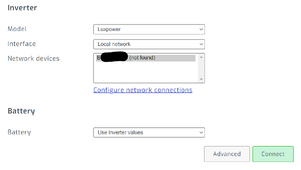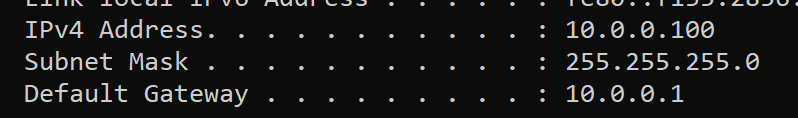jsmithtx
New Member
Yes. And let it go overnight, but with no success.Did you try to click Connect on the previous Setting page Under the Inverter / Battery section?
My best guess, though I don't understand why, is that there is something different in the network interaction in wired vs unwired adapter. I noticed wireless network entry had a funny name; wired had no name. Example, wireless on the router would read "odd-name, 192.168.0.11" but wired had '--' for the name.
Last edited: