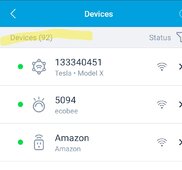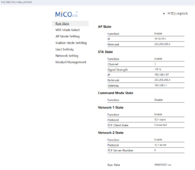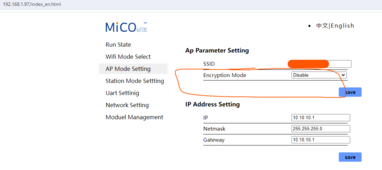This is only for the older 18k dongle not the new version and the 6000XP version.
I hesitate to ask you, but I believe I am missing something in understanding networking and that is holding me back from getting everything working as it should.
I have a TP-Link router with two channels (5G and 2/4G I believe). Both are always listed in the list of wifi devices when clicking the wifi icon in Win 10.
Also listed are about a dozen of my neighbor's secured wifi sysyems.
Sometimes the wifi dongle on the 6000xp is listed and sometimes the Solar Assistant hot spot are show on that list but sometimes they are not.
This morning the XP dongle is listed even though the actual dongle has just the one green led flashing (looking to connect?).
If I choose the XP dongle from my list of wifi sites it seems to connect but then I lose my internet connection, which seem logical since I am then not connected to TP-Link5G or 24G.
Why would the Solar Assistant not always show as a connection point if it is always turned on?
What am I missing here? Does it matter whether I am on TP-Link 5G or 24G when trying to link to SA or the XP?
In other words, does the list of devices that are shown depend on how I am connected?
Many thanks for any light you can shed on my misunderstandings here. I hope I am explaining things correctly.