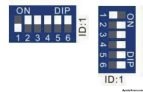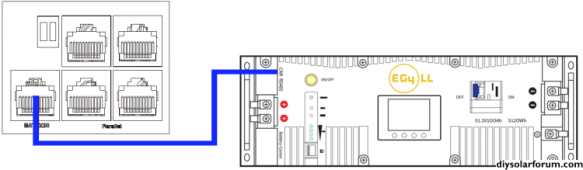Long time lurker first time posting.
Purchased a 6000XP and EG4-LL V2 100Ah server rack battery.
Hooked everything up and the 6000XP powers up but won't recognize the battery.
Updated the firmware on the XP and went through the settings and confirmed the correct chemistry and manufacturer code.
Tried both the CAN and RS485 port just to be sure.
I have not updated the firmware on either the XP or battery.
Any help would be appreciated.
Thanks
Purchased a 6000XP and EG4-LL V2 100Ah server rack battery.
Hooked everything up and the 6000XP powers up but won't recognize the battery.
Updated the firmware on the XP and went through the settings and confirmed the correct chemistry and manufacturer code.
Tried both the CAN and RS485 port just to be sure.
I have not updated the firmware on either the XP or battery.
Any help would be appreciated.
Thanks