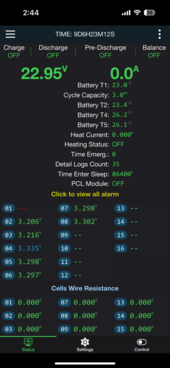samir101ng
New Member
- Joined
- Jul 6, 2021
- Messages
- 8
Hello Guys,
With the recent dip in cell prices relative to a year ago, i am looking at purchasing 2 sets of 16 cells of the EVE LF280K. I am going the DIY route and looking at two options and hoping to get your thoughts especially on my choice either. The two options i am looking at are:
1. The Seplos Mason-48280L DIY Kit with BMS 3.0 with 2A active balancer. I like the standing design as this will fit into the space i have for the battery. I also like the PC Software UI and the BMS firmware is also updatable. My only con is the charging algorithm/software implementation which Andy from OffGrid garage has commented upon. I also don't know how good their balancing function is compared to others.
2. The JK Inverter BMS 200A with 2A active Balancer with screen and case from Luyuan. The JK has undergone a lot of fine tuning over the months as reported here and has a better charging algorithm implementation. I don't like the case which will lie flat on the ground. The App UI is also a bit dated. But overall i will take functionality over eye candy.
So, currently in March 2024, which amongst these two BMS do we think are a better recommendation based your own experiences using any of these two. Thank you.
With the recent dip in cell prices relative to a year ago, i am looking at purchasing 2 sets of 16 cells of the EVE LF280K. I am going the DIY route and looking at two options and hoping to get your thoughts especially on my choice either. The two options i am looking at are:
1. The Seplos Mason-48280L DIY Kit with BMS 3.0 with 2A active balancer. I like the standing design as this will fit into the space i have for the battery. I also like the PC Software UI and the BMS firmware is also updatable. My only con is the charging algorithm/software implementation which Andy from OffGrid garage has commented upon. I also don't know how good their balancing function is compared to others.
2. The JK Inverter BMS 200A with 2A active Balancer with screen and case from Luyuan. The JK has undergone a lot of fine tuning over the months as reported here and has a better charging algorithm implementation. I don't like the case which will lie flat on the ground. The App UI is also a bit dated. But overall i will take functionality over eye candy.
So, currently in March 2024, which amongst these two BMS do we think are a better recommendation based your own experiences using any of these two. Thank you.