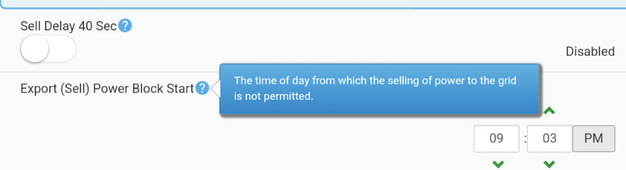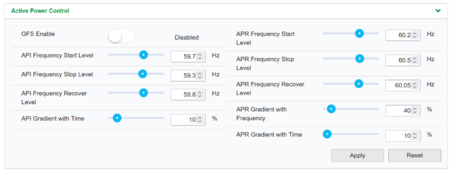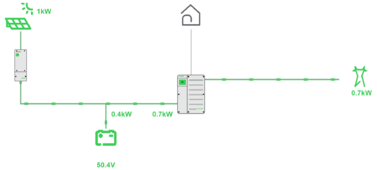Trygves
XW+ 6848
I appreciate all the help I have received here. Thank you all for contributing.
What I learned - the Schneider has 2 firmwares 2.07.00 for the XW+6848 and I happened to use the wrong version first so all I got was 240 Volt from the unit and not 120 Volt times two. That destroyed a couple of things in my home but I am ok with a few hundred $ to fix that.
The second thing I learned was that if you program a limit per IEEE 1547-2003 of 59-61 Hz as the allowed frequency at AC1 input you never get a qualified grid source. Once I widened it to 58 - 62 Hz everything seemed fine again and the green LED showing that AC1 was lit and power qualified.
What I learned - the Schneider has 2 firmwares 2.07.00 for the XW+6848 and I happened to use the wrong version first so all I got was 240 Volt from the unit and not 120 Volt times two. That destroyed a couple of things in my home but I am ok with a few hundred $ to fix that.
The second thing I learned was that if you program a limit per IEEE 1547-2003 of 59-61 Hz as the allowed frequency at AC1 input you never get a qualified grid source. Once I widened it to 58 - 62 Hz everything seemed fine again and the green LED showing that AC1 was lit and power qualified.