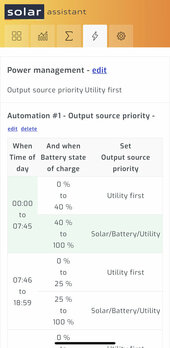Kenny_
Solar Addict
Mine is set for SBU and CSOI do have a small issue / question about configuration settings.
In the past 2 or 3 months, my setup has worked, mostly I did not look at it any more, it just works.
I had [01] = UTI and [06] = SNU.
[28] was 5A which is how much I wanted to charge the battery bank from Grid-in.
The breaker that controls the AC-input ("grid-in") is easily accessible and has remained always off except when weather was overcast for more than a few hours. Basically, when the battery would go below 20%, I flipped that breaker on, and as weather improved, I turned it off.
This is an overcast week again, and I wanted to automate this. No more flipping breakers -- or calling the wife to flip it on.
I changed [01] to SBu.
Changed [05] to 53.2V -- I want the battery to be the source of power instead of utility when battery voltage reaches 53.2V which seems to be something like 50% SOC.
Changed [06] to OSO -- solar charging only, not interested in charging the battery from grid power.
Indeed sometime this morning an alarm was issued that the battery dropped below 10% (water heater had kicked in), and power started coming from grid.
Around 1pm I observed battery voltage of 53.5V (not resting voltage, obviously, the sun had come out and I had 3.2kW from solar panels).
However, the house load (250W) was still on grid pass-through.
Why did it not stop using grid-in?
I turned off the breaker on the left side of the unit, and it started to use battery to power the load.
After a while I turned that breaker back on, and it did not revert to pass-through.
My setting for [05] was accepted as 53.2V. The BMS did not override it with its preferred number 57.6V
Again, shouldn't it have stopped consuming grid power as soon as 53.2V was reached?
At 1pm, I had 53.5V and SOC of 41%
Each individual battery showed 53.5V
I think OSO is for solar charging only but that doesn't say anything about AC Output
also what are 35 and 37 set to?
that might have something to do with it...