I have seen this too, half dozen times. I always select Never ask again, but it doesSo .... This is the first time I have gotten the request since telling my browser to always allow cookies from this site .... I'll have to wait and see if this is the last time I get it.
If I do, I'll look for the other settings.
The question below is what pops up after closing in initial question.
View attachment 184405
You are using an out of date browser. It may not display this or other websites correctly.
You should upgrade or use an alternative browser.
You should upgrade or use an alternative browser.
Minor Problem .... Repeated Requests For Push Notifications
- Thread starter Bob B
- Start date
Bob B
Emperor Of Solar
- Joined
- Sep 21, 2019
- Messages
- 8,647
I'll post on this thread if the cookie change in my browser makes it go away.I have seen this too, half dozen times. I always select Never ask again, but it does
42OhmsPA
What's in a title?
I've never seen it running duckduckgo browser
Bob B
Emperor Of Solar
- Joined
- Sep 21, 2019
- Messages
- 8,647
I use duckduckgo for a search engine ... but Brave for the browser.I've never seen it running duckduckgo browser
You could try going into privacy & security and then cookies and site data and then choose manage exceptions and then add diysolarforum.com and set it to allow. This should make it retain the cookies from the site more reliably.
Bob B
Emperor Of Solar
- Joined
- Sep 21, 2019
- Messages
- 8,647
That's what I did .... Waiting to see if it worked.You could try going into privacy & security and then cookies and site data and then choose manage exceptions and then add diysolarforum.com and set it to allow. This should make it retain the cookies from the site more reliably.
Bob B
Emperor Of Solar
- Joined
- Sep 21, 2019
- Messages
- 8,647
Well .... adding this forum to always allow cookies didn't work .... Got the request to enable push notifications again today.
Looks like it's on a once a week cycle since it was Dec 21 the last time I got the request.
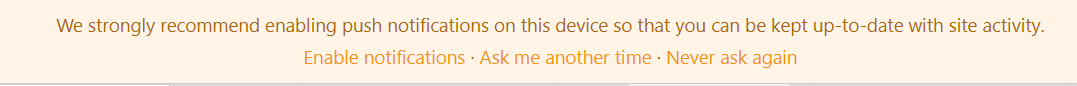
Here's the brave setting change I made .... that didn't work.
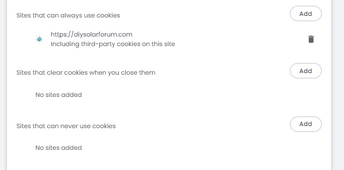
Gonna have to try some of the other recommendations.
But ... I'm kinda wondering if everyone not getting the repeated request has enabled push notifications.
Looks like it's on a once a week cycle since it was Dec 21 the last time I got the request.
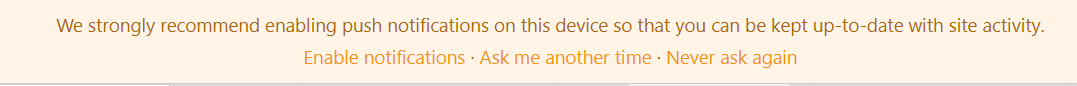
Here's the brave setting change I made .... that didn't work.
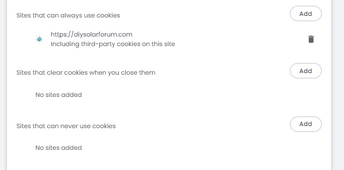
Gonna have to try some of the other recommendations.
But ... I'm kinda wondering if everyone not getting the repeated request has enabled push notifications.
I just checked this again as I now also got the notification. Seems the cookie has an expiry date which could be the cause...
my previous post shows that expiration date is 10 yearsI just checked this again as I now also got the notification. Seems the cookie has an expiry date which could be the cause...
now it is 24 hours lol
wtf
Yep... wonder what changed.
You refresh the settings/notification page after adding it? It should have auto been there since that's where it saves it..
but at least now it shouldn't pop up ever since it's your browser setting and not the website setting
but at least now it shouldn't pop up ever since it's your browser setting and not the website setting
Bob B
Emperor Of Solar
- Joined
- Sep 21, 2019
- Messages
- 8,647
I wish my cookies lasted 10 years. They're always stale after a week or somy previous post shows that expiration date is 10 years
now it is 24 hours lol
wtf
Yea it was set before this change. I guess it changed when they changed server / updated software
programmatically it's an odd change because you have to go into your cookie setting that has been working for the past 20 years of your software and alter your numbers for some reason lol..
programmatically it's an odd change because you have to go into your cookie setting that has been working for the past 20 years of your software and alter your numbers for some reason lol..
Bob B
Emperor Of Solar
- Joined
- Sep 21, 2019
- Messages
- 8,647
Well .... It's been longer than last time ..... so I'm assuming this problem was resolved by dis-allowing push notifications via settings in my browser ..... and, so far I haven't seen anything negative because of the change.
If it the problem pops up again, I'll post back
Thanks to all for the suggestions and help.
If it the problem pops up again, I'll post back
Thanks to all for the suggestions and help.
Similar threads
- Replies
- 2
- Views
- 363
- Replies
- 38
- Views
- 1K
- Locked
- Replies
- 3
- Views
- 2K
- Replies
- 2
- Views
- 2K
- Replies
- 8
- Views
- 2K



