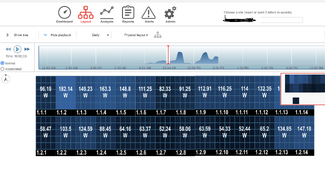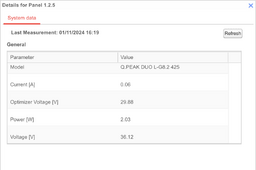Hello is there any way go get the following information from a Solaredge SE10K/optimisers?
1. Daily Graph per panel or group of panels (e.g. create 3 groups of East West North and add panels to ecah group)
2. Historical data are keeping just a Weekly/Monthly/Yearly/Total values per panel or I can see more details per panel? Can I see what each panel produced on a day that passed? Can i see the different readings (not sure if its 5 min or 10 min or 15 min intetvals) for a day in the past?
3. Are this kept in a database and how to connect to it to produce my own reports?
4. Is there any out of the shelf reporting software that I can use to do reporting?
1. Daily Graph per panel or group of panels (e.g. create 3 groups of East West North and add panels to ecah group)
2. Historical data are keeping just a Weekly/Monthly/Yearly/Total values per panel or I can see more details per panel? Can I see what each panel produced on a day that passed? Can i see the different readings (not sure if its 5 min or 10 min or 15 min intetvals) for a day in the past?
3. Are this kept in a database and how to connect to it to produce my own reports?
4. Is there any out of the shelf reporting software that I can use to do reporting?