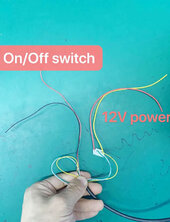kolek
Inventor of the Electron
- Joined
- Sep 29, 2021
- Messages
- 673
I need to power off my BMS to install a LCD screen.
I'd like to avoid having to precharge my inverter again.
What's the best series of steps to power off the BMS?
I'm thinking:
1. Remove load from inverter
2. Do this at night, when PV input is virtually zero
Next steps I'm not sure.
3. Turn off charging and discharging in the BMS?
4. Switch off BMS?
Problem is the above steps will probably cause the inverter to discharge its capacitors and then shut down because it will have no source of power.
(Inverter is not yet connected to the grid)
Any other ideas for how to do this?
I'd like to avoid having to precharge my inverter again.
What's the best series of steps to power off the BMS?
I'm thinking:
1. Remove load from inverter
2. Do this at night, when PV input is virtually zero
Next steps I'm not sure.
3. Turn off charging and discharging in the BMS?
4. Switch off BMS?
Problem is the above steps will probably cause the inverter to discharge its capacitors and then shut down because it will have no source of power.
(Inverter is not yet connected to the grid)
Any other ideas for how to do this?