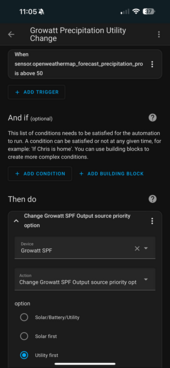themizz
tinkering
Hi All, I can't really find a thread directly related to this so wanted to check if anyone has had luck implementing an automatic "Storm Watch" feature with a Sol-Ark or similar Hybrid.
Basically I want the system to automatically change my TOU battery discharge settings based on weather data to preserve a high state of charge in the event of grid-down scenario.
I believe Home Assistant > Solar Assistant > Sol-Ark should make this possible but I don't see many people discussing. IS ANYONE SUCCESSFULLY DOING THIS?
This HA integration seems like it would be the ticket. https://www.home-assistant.io/integrations/forecast_solar/
Thanks in Advance
Basically I want the system to automatically change my TOU battery discharge settings based on weather data to preserve a high state of charge in the event of grid-down scenario.
I believe Home Assistant > Solar Assistant > Sol-Ark should make this possible but I don't see many people discussing. IS ANYONE SUCCESSFULLY DOING THIS?
This HA integration seems like it would be the ticket. https://www.home-assistant.io/integrations/forecast_solar/
Thanks in Advance