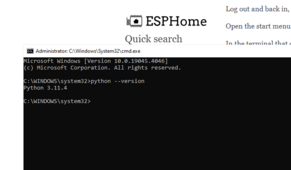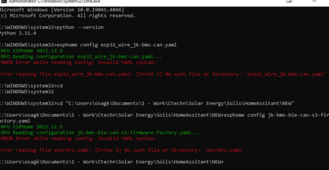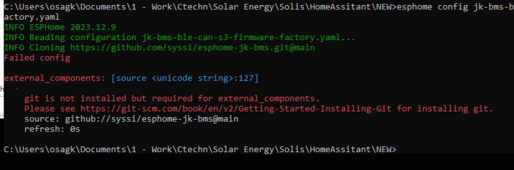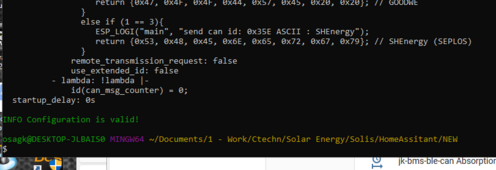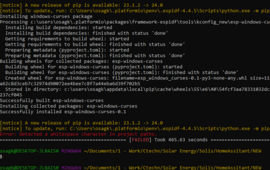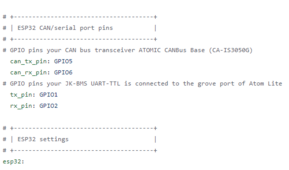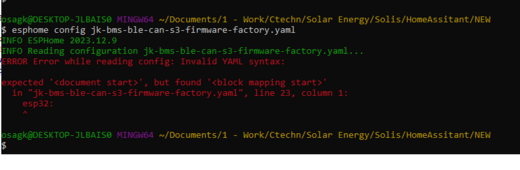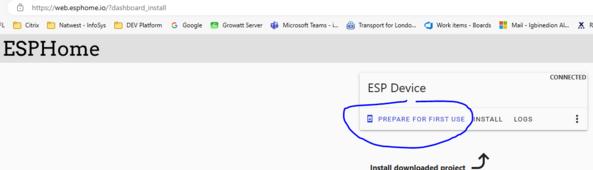chaosnature
New Member
- Joined
- Sep 15, 2022
- Messages
- 456
i actually already have this setup previously from other projectsIf using an M5 Stack Atom module, first download the drivers (select OS): https://docs.m5stack.com/en/download
Then download/install esphome, clone the repository (follow instructions in the Readme)
Then use your IDE of choice, I use Python on CLI on MacOS. I use VIM to modify file and the following commands:
- esphome config esp32_wire_jk-bms-can.yaml (allows to verify config)
- esphome run esp32_wire_jk-bms-can.yaml (builds and deploys config over USB for my implementation)