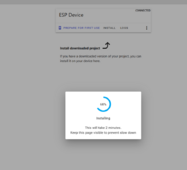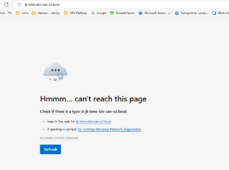arzaman
New Member
- Joined
- Nov 9, 2022
- Messages
- 42
No , still not, I have not spent so much in debug and troubleshooting (I just compile the code with different options) but no way to connect UART to JK RS485 port.Did you manage to get the Wire version to work with Atom S3?