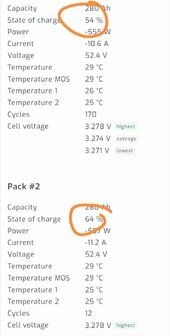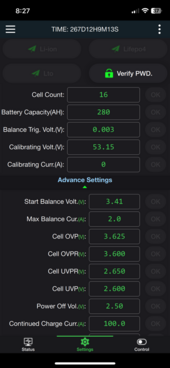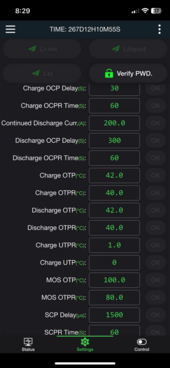You are using an out of date browser. It may not display this or other websites correctly.
You should upgrade or use an alternative browser.
You should upgrade or use an alternative browser.
JK-BMS says 3.317V per cell but only 3% SoC
- Thread starter kolek
- Start date
sunshine_eggo
Happy Breffast!
JK-BMS is reading only 3% SoC, but cells are averaging 3.317V each.
Where is it getting 3% SoC from?
Never give average values. They can be misleading.
Report all cell voltages.
If they're pretty close to each other, it's just a terrible guess. It needs to be fully charged to full to sync to 100%.
sunshine_eggo
Happy Breffast!
The cell voltages are almost identical as they should be.
3.317
3.317
3.317
3.316
3.317
etc.
then it's just a really shitty guess on the part of the BMS. A new install can't know the SoC, so it guesses. On a JBD, you can set voltage vs. SoC points to improve the guess. Not sure if you can on a JK.
kolek
Inventor of the Electron
- Joined
- Sep 29, 2021
- Messages
- 564
I thought it was doing something like taking whatever the UVP was, and if it was say 20% over that, it was 20% charged. No?Typically accuracy improves with additional cycles of charge discharge
kolek
Inventor of the Electron
- Joined
- Sep 29, 2021
- Messages
- 564
I don't have a record of the exact numbers but yesterday or the day before it thought 3.3V was about 40% or in that ballpark. Now it thinks it's 3%? Makes no sense.then it's just a really shitty guess on the part of the BMS. A new install can't know the SoC, so it guesses. On a JBD, you can set voltage vs. SoC points to improve the guess. Not sure if you can on a JK.
sunshine_eggo
Happy Breffast!
I don't have a record of the exact numbers but yesterday or the day before it thought 3.3V was about 40% or in that ballpark. Now it thinks it's 3%? Makes no sense.
That's weird.
kolek
Inventor of the Electron
- Joined
- Sep 29, 2021
- Messages
- 564
I've spent a fair amount of time searching for the "recommended" JK-BMS settings for a regular 48V 280AH 16S battery and haven't been able to find them. Aren't they published here somewhere? Nothing against Andy but I don't want to wade through one of his 25 minute videos just to get the settings. Sorry Andy! Love you Andy! Andy you're the best! 

For the sake of longevity, I also prefer less aggressive settings.
For the sake of longevity, I also prefer less aggressive settings.
Last edited:
wpns
Solar Joules are catch and release
Again, voltage is a really bad way to determine SOC, so BMS systems use coulomb counting (amp-hours in and out) to determine SOC. However, until they’ve had a complete charge/discharge cycle they may not be able to reset their ‘fuel guage approximation’.
wpns
Solar Joules are catch and release
I doubt that it does. Fully charge it, let it balance, fully discharge it, see if it takes the expected number of AH to fully charge again.If it makes a difference here's the version info:
JK-B2A24S20P
Hardware version: V10.XW
Software version: V10.09
Version: V4.19.6
kolek
Inventor of the Electron
- Joined
- Sep 29, 2021
- Messages
- 564
Figured out how to reset the number, no idea how accurate it is.
Basically you make a change to the battery capacity in the menu, and that seems to reset it back to a more sane number.
It now thinks I'm at 79% SoC.
Explained how to do it here:
(need to jump to 8:35 in the video if it doesn't put you there automatically)
Thanks again to Andy for his helpful videos.
Basically you make a change to the battery capacity in the menu, and that seems to reset it back to a more sane number.
It now thinks I'm at 79% SoC.
Explained how to do it here:
(need to jump to 8:35 in the video if it doesn't put you there automatically)
Thanks again to Andy for his helpful videos.
Robbert
Solar Enthusiast
Just replaced a JK Bms for a spare one and the SOC is totally not right.
I know that because the other one in parralel is pretty accurate.
Every cycle it gets better. After a couple of charges (to full), it will give you the right SOC. Depending on how often you hit 100% it can take some time.
I know that because the other one in parralel is pretty accurate.
Every cycle it gets better. After a couple of charges (to full), it will give you the right SOC. Depending on how often you hit 100% it can take some time.
Attachments
Yes, but to set it in stone as far as the bms is concerned, you need to charge till it trips that temporally lowered cell voltage protection(OVP) Once it’s done that the bms should remember that value. Just remember to move the protection value back once done.Figured out how to reset the number, no idea how accurate it is.
Basically you make a change to the battery capacity in the menu, and that seems to reset it back to a more sane number.
It now thinks I'm at 79% SoC.
Explained how to do it here:
(need to jump to 8:35 in the video if it doesn't put you there automatically)
Thanks again to Andy for his helpful videos.

JK bms fast(er) SOC learn
I’m reasonably satisfied with my JK’s…now. I thought I had a problem because my third battery commissioning went a little rougher than the first two JK’s. Something was definitely different with the third and newest bms. The first thing that popped up was the yellow flashing “Change password in...
The Terrible Triplett
New Member
- Joined
- May 28, 2020
- Messages
- 17
On the Xiaoxiang App, the full version, there is a option to reset Capacity.
Just click on Reset Capacity.
I use Xiaoxiang on Andriod phone for this function.
The Apple one is better for watching the batts all the time. The Overkill App also fine. Play with them all. But I have not seen the feature there yet.
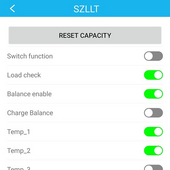
Just click on Reset Capacity.
I use Xiaoxiang on Andriod phone for this function.
The Apple one is better for watching the batts all the time. The Overkill App also fine. Play with them all. But I have not seen the feature there yet.
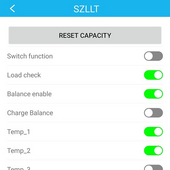
kolek
Inventor of the Electron
- Joined
- Sep 29, 2021
- Messages
- 564
I'm unclear why Andy moves protection back to 3.65V after he sets the "full charge" to be equal to 3.451V.Just remember to move the protection value back once done
If 3.451V is 100% full, isn't that where you want to stop charging?
To charge conservatively don't you want to keep protection kicking in around 3.45V? Or 3.55V? I thought pushing the cells to 3.65V regularly wasn't so good for their longevity.
kolek
Inventor of the Electron
- Joined
- Sep 29, 2021
- Messages
- 564
Had to google this. "Xiaoxiang Smart BMS is a battery management system for electric vehicles."Xiaoxiang App
So this app works with JK-BMS and you're saying it's better than using the stock JK-BMS app?
meetyg
Solar Addict
- Joined
- Jun 4, 2021
- Messages
- 1,130
The Xiaoxiang app is only for JBD BMSs, not JK.Had to google this. "Xiaoxiang Smart BMS is a battery management system for electric vehicles."
So this app works with JK-BMS and you're saying it's better than using the stock JK-BMS app?
Similar threads
- Replies
- 33
- Views
- 1K
- Replies
- 11
- Views
- 806
- Replies
- 42
- Views
- 1K