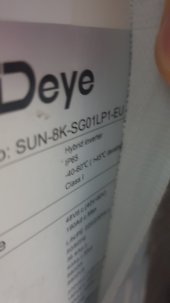Has anyone managed to get their Deye inverter to accept data from one of the RS485 CT clamps available on the market?
The compatible inline smart meters are not a good option for me due to wire size and also because a non-invasive solution is much preferable.
Analog CT clamps are not an option due to 70m distance from the inverter.
The compatible inline smart meters are not a good option for me due to wire size and also because a non-invasive solution is much preferable.
Analog CT clamps are not an option due to 70m distance from the inverter.
Last edited: