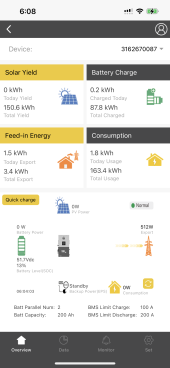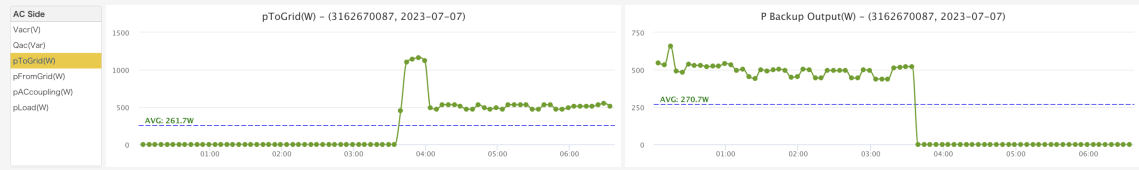Luxpower_Gilbert
Luxpert @Luxpower USA Team
yes! this is correct, CT1=L1 grid/L1 inverter input, CT2=L2 grid/L2 inverter inputI don't own one but I am still considering one. The feedback for the grid is a big concern for me.
I think the diagram makes it pretty clear...
CT1 clamps around L1 from the grid / to L1 terminal on the inverter, with the arrow pointing towards the inverter. CT2 clamps around L2 from the grid / to L2 terminal on the inverter with the arrow pointing towards the inverter.
You would check the reversed CT box if you had L1 / L2 flip flopped but the arrows in the right direction.
Is that correct?
I'm not sure on the checkbox part, that may be the arrow direction, If L1 / L2 were flip flopped couldn't you just swap the CT connections at the inverter...?
the reverse on the setting is only used, if the arrow of the ct is pointing in the wrong direction.
if your set up is whole house back up you can just install the ct inside the inverter, grid input.