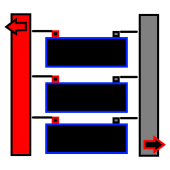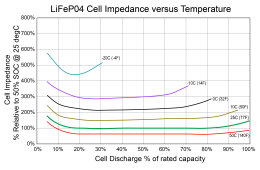cmack
New Member
I have 6x Jakiper 48v 100Ah in a server rack. Originally 1 set of 2/0 wires in a diagonal configuration on the bus bars. Now 2 sets of 2/0 wires in a square configuration.
In both cases, I have considerably less charge / discharge current on the top and bottom batteries.
Batteries all connected to the bus bars with identical length 2AWG wires. Inverter to bus bar cables are identical length as well (10ft).
Right now, grid charging at ~6.5 KW, the current for each battery, from top to bottom: 12, 25, 24, 21, 20, 10
I recently discharged all batteries to 10% and have cycled them for a few days since. I have, at the odd time, seen higher current on top/bottom. After a typical day of usage, the top/bottom batteries have about 20% higher SOC (50% in the middle, 70% on the top/bottom)
Any ideas why this happens and how to optimize?
In both cases, I have considerably less charge / discharge current on the top and bottom batteries.
Batteries all connected to the bus bars with identical length 2AWG wires. Inverter to bus bar cables are identical length as well (10ft).
Right now, grid charging at ~6.5 KW, the current for each battery, from top to bottom: 12, 25, 24, 21, 20, 10
I recently discharged all batteries to 10% and have cycled them for a few days since. I have, at the odd time, seen higher current on top/bottom. After a typical day of usage, the top/bottom batteries have about 20% higher SOC (50% in the middle, 70% on the top/bottom)
Any ideas why this happens and how to optimize?