Hello again, Now that I have my Overkill Solar BMS app working, which setting do I change for the battery to start charging. I was clicking on something on the app and the Charging arrows flickered for about a second. The Discharge indicator was working when I had something plugged in.
I don't see or at least I don't know which setting to update. My battery is down to 45% and showing 26.29V and 45.1Ah of 100Ah on the app.
Or is this something that I have to update on the solar charge controller? Solar Charge controller is showing 35.46V and 3.2A
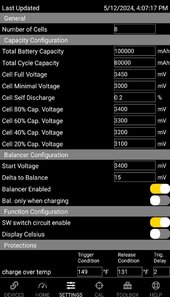
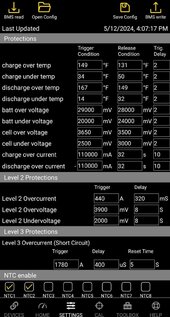

System:
24V 105Ah LifePO4 battery
Overkill Solar BMS 8s
Victron Smart Solar 100 | 30 solar charge Controller
thanks again, much appreciated.
I don't see or at least I don't know which setting to update. My battery is down to 45% and showing 26.29V and 45.1Ah of 100Ah on the app.
Or is this something that I have to update on the solar charge controller? Solar Charge controller is showing 35.46V and 3.2A
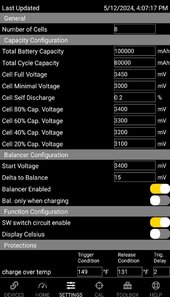
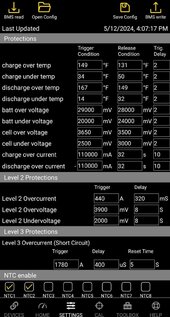

System:
24V 105Ah LifePO4 battery
Overkill Solar BMS 8s
Victron Smart Solar 100 | 30 solar charge Controller
thanks again, much appreciated.






