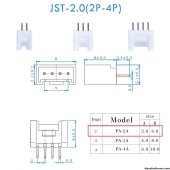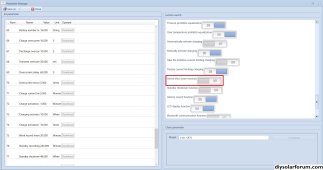shirehorse99
New Member
- Joined
- Aug 11, 2022
- Messages
- 4
Hi guys
can a v16 seplos bms be controlled by an external on/off switch.
I’ve custom made a box and would like to power on/off the BMS without removing the box lid.
any ideas?
can a v16 seplos bms be controlled by an external on/off switch.
I’ve custom made a box and would like to power on/off the BMS without removing the box lid.
any ideas?