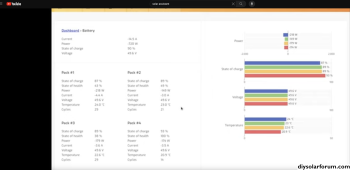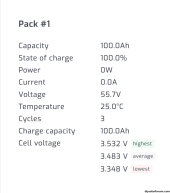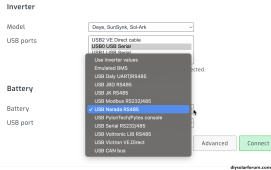MaikaiLifeDIY
Solar Enthusiast
You video states that you can see all twelve batteries when you connect the PI to battery 7.... how do they show up in SA? As 12 packs with totals for each pack? That's my understanding from other videos I've seen on SA. If that is true then I'm good. That's all I'm hoping for. And thank you for your time and consideration. Time is the most precious commodity in life. I have attached diagram of my battery setup minus what I'm planning to add with PI & SA. Any advice is appreciated. Also, Sol-Ark has approved my diagram.
Each battery is displayed with it's individual data, and Solar Assistant also does an aggregate calculation shown at the top of the page in the green box.
For some reason my scrolling capture is missing the middle part of the image, but you get the point, in my live page there are all 12 batteries listed.