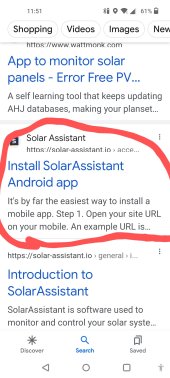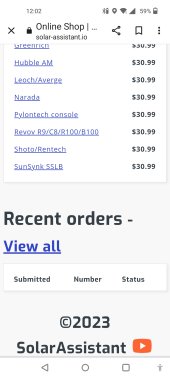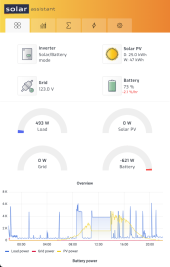You are using an out of date browser. It may not display this or other websites correctly.
You should upgrade or use an alternative browser.
You should upgrade or use an alternative browser.
"Solar Assistant" you say huh
- Thread starter cj5orion
- Start date
Tulex
Solar Wizard
Not sure what you point is. If you follow the directions I linked in my previous post, you will get an app style icon that will launch solar assistant. They could make an app that does it for you I suppose, but it would be the same.
Last edited:
wattmatters
Solar Wizard
It's not an actual app that's found in the various app stores. It's what's referred to as a "web app". You go to that specific website in your mobile browser and then you create a bookmark on the home-screen of your device. It looks like an app, but it's just a bookmark.
NCislander
Solar Enthusiast
Much agreed. Solar Assistant has also been useful for me just using it with a Victron Shunt, & non compatible EPever. Then when budget allowed replaced the EPever with my Growatt units. Very cool Solar system monitoring.I like Solar Assistant so much that I wouldn't buy anything in the future that wasn't compatible with it.
timselectric
If I can do it, you can do it.
- Joined
- Feb 5, 2022
- Messages
- 19,433
Oddly enough, my Solar Assistant is down right now and I don't know why.
It's 850 miles away.
So, I'm using my backup monitoring.
I have one of my security cameras pointed at an AIO screen. lol
It's 850 miles away.
So, I'm using my backup monitoring.
I have one of my security cameras pointed at an AIO screen. lol
robby
Photon Vampire
- Joined
- May 1, 2021
- Messages
- 4,267
If I was to bet, it's the power supply that glitched. Second on the List would be that the SD card is failing.Oddly enough, my Solar Assistant is down right now and I don't know why.
It's 850 miles away.
So, I'm using my backup monitoring.
I have one of my security cameras pointed at an AIO screen. lol
OlderDIYer
New Member
- Joined
- Nov 25, 2022
- Messages
- 18
I thought of doing that for real time monitoring on a Sol Ark but the screen goes dark after a few minutes. I know you can uncheck autodim but that voids your warranty!Oddly enough, my Solar Assistant is down right now and I don't know why.
It's 850 miles away.
So, I'm using my backup monitoring.
I have one of my security cameras pointed at an AIO screen. lol
42OhmsPA
What's in a title?
Weird. Mine is completely isolated from the interwebs, running off and old wifi router, and it stopped working for a couple hours in the past few hours as well.Oddly enough, my Solar Assistant is down right now and I don't know why.
It's 850 miles away.
So, I'm using my backup monitoring.
I have one of my security cameras pointed at an AIO screen. lol
timselectric
If I can do it, you can do it.
- Joined
- Feb 5, 2022
- Messages
- 19,433
Actually I think something is loose on the Pi. Sometimes I have to smack it like an old TV set. lolIf I was to bet, it's the power supply that glitched. Second on the List would be that the SD card is failing.
Mine is net connected and (knock on wood) its still running fine right now. I just checked to make sure after your postWeird. Mine is completely isolated from the interwebs, running off and old wifi router, and it stopped working for a couple hours in the past few hours as well.
Adam De Lay
Solar Wizard
wattmatters
Solar Wizard
I had a brief outage yesterday but that was because I had to power everything down to allow the cable guys to install a new access point (which the Solar Assistant Pi connects to - previously I had a cable running across the floor and out through a window).
The SA Pi didn't re-establish connection when plugged it back into via new AP but a quick reboot and it was back online.
I use the official RPi power supply for my unit and it is powered via a UPS which is in turn powered by the off-grid system.
The SA Pi didn't re-establish connection when plugged it back into via new AP but a quick reboot and it was back online.
I use the official RPi power supply for my unit and it is powered via a UPS which is in turn powered by the off-grid system.
robby
Photon Vampire
- Joined
- May 1, 2021
- Messages
- 4,267
I think a few guys went in this direction for reliable power.I use the official RPi power supply for my unit and it is powered via a UPS which is in turn powered by the off-grid system.
Uxcell Converter
USB-C Pigtail
It's a pity that this all in one solution on Amazon is such a piece of junk
SSLHONG
Brett V
Mad Scientist
I’m running the Pi off a converter connected to my batteries, it has never missed a beat.
to the OP, I at first thought the web based “app” was hokey but after using it I see the advantages. You’re not limited to an approved app from google or apple. You have the flexibility to assign an IP address if you want to.
to the OP, I at first thought the web based “app” was hokey but after using it I see the advantages. You’re not limited to an approved app from google or apple. You have the flexibility to assign an IP address if you want to.
SilverbackMP
Solar Addict
- Joined
- Apr 4, 2022
- Messages
- 988
Next step is Home Assistant. Piss on things that run on somebody else's server located God knows where and supported for God knows how long, and your data being sniffed by God knows who, while opening yourself up to malware and ransomeware. I don't mean getting crazy with Home Assistant like some do. KISS IMHO. Cameras (I use synology for this), a few lights, and a few useful IOT devices (alarm listeners for me).I’m running the Pi off a converter connected to my batteries, it has never missed a beat.
to the OP, I at first thought the web based “app” was hokey but after using it I see the advantages. You’re not limited to an approved app from google or apple. You have the flexibility to assign an IP address if you want to.
Adam De Lay
Solar Wizard
Does the configuration page show "connected"?The Orange PI is connected with the Inverter (SungoldPower 8K hybrid) via USB A to USB B cable. I followed all the initial steps on the SolarAssistant website.
Similar threads
- Replies
- 5
- Views
- 421
- Replies
- 10
- Views
- 290
- Replies
- 21
- Views
- 595