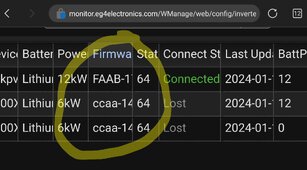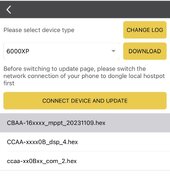_jay_
New Member
Greetings. I installed my new 6000xp and Ruixu stack last night. Everything seems to be running properly.
I am attempting to upgrade the firmware with no luck - no sure there is a firmware update available - I get no message from the web front end. The web interface button does nothing, and any attempt via the phone app gives me this error. I don't have my installer code yet, so is that it perhaps? Any help or advice is appreciated. With the weekend and New Years I anticipate my installer code request to be delayed a few days. Thanks and Happy New Year!
Current firmware is
FW Code
ccaa-160B0B
Is this the lastest for the 6000xp?

I am attempting to upgrade the firmware with no luck - no sure there is a firmware update available - I get no message from the web front end. The web interface button does nothing, and any attempt via the phone app gives me this error. I don't have my installer code yet, so is that it perhaps? Any help or advice is appreciated. With the weekend and New Years I anticipate my installer code request to be delayed a few days. Thanks and Happy New Year!
Current firmware is
FW Code
ccaa-160B0B
Is this the lastest for the 6000xp?