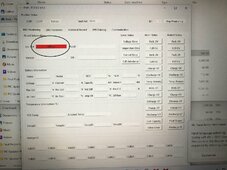SniperX
Solar Enthusiast
- Joined
- Apr 1, 2021
- Messages
- 360
I know these batteries are the first version, but @EG4_Jared and @EG4_Jarrett maybe you can help.
I updated the batteries per Jarrett. I saw that the updater said things were a success.
I watched the video by Matt Cochran (2 years ago on SS youtube channel) where he was talking about comms with a Growatt.
I wired my communications cables starting from the bottom like he indicated. I have attached the read/write cord (as last ditch effort) since the other 2 cords won't work.
I can open the port, but when I try to get info on the battery (just trying the master which is set at 123 down and 4 up) per Matt, it says it failed.
I cannot get the computer to recognize any battery or upload any info.
I want to see the status on the computer before I hook to my Schneider. I am at a total loss.
What program do I need to see these batteries on my Dell computer (EG4 LL V1) and what cord? What is the correct dip switch setting (because I emailed @EG4_Jarrett and have not heard from him yet)
Is there a video to watch this or a .pdf because nothing is working. No one even uses these anymore
I updated the batteries per Jarrett. I saw that the updater said things were a success.
I watched the video by Matt Cochran (2 years ago on SS youtube channel) where he was talking about comms with a Growatt.
I wired my communications cables starting from the bottom like he indicated. I have attached the read/write cord (as last ditch effort) since the other 2 cords won't work.
I can open the port, but when I try to get info on the battery (just trying the master which is set at 123 down and 4 up) per Matt, it says it failed.
I cannot get the computer to recognize any battery or upload any info.
I want to see the status on the computer before I hook to my Schneider. I am at a total loss.
What program do I need to see these batteries on my Dell computer (EG4 LL V1) and what cord? What is the correct dip switch setting (because I emailed @EG4_Jarrett and have not heard from him yet)
Is there a video to watch this or a .pdf because nothing is working. No one even uses these anymore