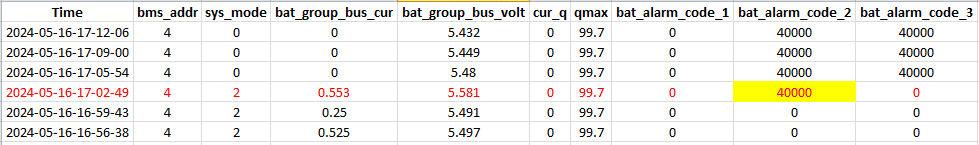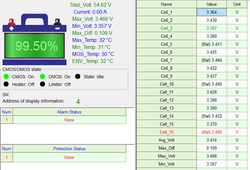SOC meter is now reset. I would hold it there for a day or so.
You are using an out of date browser. It may not display this or other websites correctly.
You should upgrade or use an alternative browser.
You should upgrade or use an alternative browser.
EG4 batteries not charging to 100%
- Thread starter ChuckHomeLab
- Start date
Quattrohead
Solar Wizard
Yep that is looking much better and typical of how they will react at full.
You can knock those charge and float voltages down a bit now, try 56 for charge and 55.4 for float.
You can knock those charge and float voltages down a bit now, try 56 for charge and 55.4 for float.
BarracudaBob
Harvesting free photons from clean fusion
timselectric
If I can do it, you can do it.
- Joined
- Feb 5, 2022
- Messages
- 19,276
It's always something. lol
marionw
Solar Enthusiast
Look at thread https://diysolarforum.com/threads/sungoldpower-10kw-with-eg4-lifepower4-batteries-closed-loop.83930/
Not to toot my horn but at this moment I am charging 6 LifePower4 batteries from grid and trying (at least trying) to document what the actual charging process is.
Not to toot my horn but at this moment I am charging 6 LifePower4 batteries from grid and trying (at least trying) to document what the actual charging process is.
Ampster
Renewable Energy Hobbyist
My only guess is that one battery disconnected because of a high cell and now it has settled while it was disconnected and the others are still at absorb or float. After some time did that one reset and join the others? In parallel they should all be at the same voltage. Do you have access to individual cell voltages within each battery, or some way to test my hypothesis?now it goes to 100% but the voltage doesn't.
OffGridForGood
Catch, make or grow everything you can.
or see if the BMS has switched off Charging due to a high voltage cell hitting the HV cut off?Do you have access to individual cell voltages within each battery, or some way to test my hypothesis?
wpns
Solar Joules are catch and release
I’m with Ampster, you can’t have batteries in parallel with any decent interconnect and have different voltages.My only guess is that one battery disconnected because of a high cell and now it has settled while it was disconnected and the others are still at absorb or float. After some time did that one reset and join the others? In parallel they should all be at the same voltage. Do you have access to individual cell voltages within each battery, or some way to test my hypothesis?
timselectric
If I can do it, you can do it.
- Joined
- Feb 5, 2022
- Messages
- 19,276
Voltage is the great equalizer.
marionw
Solar Enthusiast
What make/model of EG4 batteries do you have and what Inverter or charger are you using?
BarracudaBob
Harvesting free photons from clean fusion
I agree that something had to disconnect otherwise the voltage would have to be the same being in parallel with the other batteries.My only guess is that one battery disconnected because of a high cell and now it has settled while it was disconnected and the others are still at absorb or float. After some time did that one reset and join the others? In parallel they should all be at the same voltage. Do you have access to individual cell voltages within each battery, or some way to test my hypothesis?
I also just installed the EG4 LiFePOWER4 Communications Hub this weekend. I believe it reads the batteries every 3 minutes. I haven't played with that feature yet.
Right now I have the EG4 3kW on it. Getting ready to parallel 2 together. I have two more batteries to install in the cabinet too. Charging set for 56.2/54.0 right now.
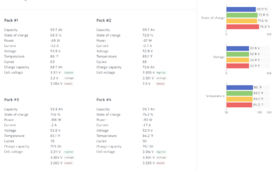
BarracudaBob
Harvesting free photons from clean fusion
Attachments
Last edited:
EG4_Jared
Online Support for EG4 Electronics
I had a similar issue of one battery only charging to 89% so I just did the firmware update (may 2024) and now it goes to 100% but the voltage doesn't. Note they are all in parallel in the cabinet. Fix one problem and the next pops up.
View attachment 215877
I would recommend isolating the battery at 54.5v and separately charging this until it reaches the correlating voltage of the other three. Once this is done, reintroducing the fourth battery to the pack to see if this is corrected.
underdog5004
New Member
I had an issue recently with soc drifting. One out of six batteries was showing only 78ah stored, with total capacity at 99.8ah. The low battery was at th3 same voltage as the high batteries. I disconnected all but the low battery, and ran some big loads on my system. Battery showed 0% soc at...51.5v I think. I kept the (30-60a) loads going until voltage dropped to 48v. As it recharged, the soc was more in line with it's brothers.
I want to point out that I charged the single battery up to 51v, then turned on the other (54v) batteries, one at a time, while monitoring the low battery with a clamp meter, and I never saw more than 30a going into the low battery. Doing this is usually recommended against, but I wanted to see what would happen. No bangs, no smoke,
Figuring the rest of the batteries might have drifted, I brought the whole bank down to 48v over the last few days, and am (slowly) recharging back to full. Despite the weather reports, the clouds moved in
I want to point out, my house idles between 200-400w, which might be too low of a draw for the batteries to register, leading to this soc drift. They usually are charged to 100% every day (55.6v 1.5hr absorb for balancing, float at 54.0v), and almost never drain below 75%.
I want to point out that I charged the single battery up to 51v, then turned on the other (54v) batteries, one at a time, while monitoring the low battery with a clamp meter, and I never saw more than 30a going into the low battery. Doing this is usually recommended against, but I wanted to see what would happen. No bangs, no smoke,
Figuring the rest of the batteries might have drifted, I brought the whole bank down to 48v over the last few days, and am (slowly) recharging back to full. Despite the weather reports, the clouds moved in
I want to point out, my house idles between 200-400w, which might be too low of a draw for the batteries to register, leading to this soc drift. They usually are charged to 100% every day (55.6v 1.5hr absorb for balancing, float at 54.0v), and almost never drain below 75%.
BarracudaBob
Harvesting free photons from clean fusion
I had an issue of running just #4 on a 1KW load. It cut out randomly. My goal was to run it down for a little bit and then charge it up. It would cut out but didn't give any inforamtion in the HUB. The other issue is that the Hub was powered off the buss with only that battery on so it turned off before it recorded anything. I captured it on Solar Assistant.I would recommend isolating the battery at 54.5v and separately charging this until it reaches the correlating voltage of the other three. Once this is done, reintroducing the fourth battery to the pack to see if this is corrected.
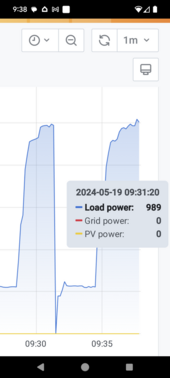
I isolated problem child #4 and charging at 54.5V solo on the Chargeverter.

Monitoring via BMS, I see sell the BMS keep dampening Cell 2 & 9
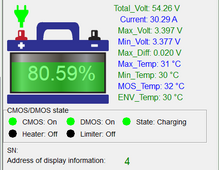
Once I get everything charged up and balanced should I take it up to 56.2 for a bit to top it off. Will mentioned 57V.. Digital Info overload. Bulk/Abs 57.0 and Float 54.5 vs 56.2/54.5.
Longevity with optimal balance quality?! I need to get the system to be almost fully automated so it is Wife Proof during hurricanes while I am out helping others..
BarracudaBob
Harvesting free photons from clean fusion
BarracudaBob
Harvesting free photons from clean fusion
I have tried everything. I contacted support@signaturesolar.com for the first time so lets see how that goes.
Unable to get it balanced and over 55.31 Volts.
Unable to get it balanced and over 55.31 Volts.
Attachments
Last edited:
OffGridForGood
Catch, make or grow everything you can.
It is just sitting there balancing away
Your pack is way out of balance - you're showing 109mv delta.
If this was mine, I would open it up and use a bench power supply to pull up those low cells (#1,3, & 15) the balancer may take a very long time to bring these into balance on it's own.
42OhmsPA
What's in a title?
Agreed.Your pack is way out of balance - you're showing 109mv delta.
If this was mine, I would open it up and use a bench power supply to pull up those low cells (#1,3, & 15) the balancer may take a very long time to bring these into balance on it's own.
If you don't have a bench supply you could also bleed off the high cells.
marionw
Solar Enthusiast
Could you set the BMS_Test tool to scan all batteries in your bank and post a screenshot of the "BatInfo" / "Multipacks" screen which will show cell voltages for each battery, all in a spreadsheet like screen.
On the "SinglePack" tab set the "Packs Number" to the number of batteries in the bank and set the "Start Adr" to the address of the first battery (most likely 1) then click the "Add address to sequence" button then select the "MultiPacks" tab. It will take a moment to populate as the BMS_Test scans each battery
On the "SinglePack" tab set the "Packs Number" to the number of batteries in the bank and set the "Start Adr" to the address of the first battery (most likely 1) then click the "Add address to sequence" button then select the "MultiPacks" tab. It will take a moment to populate as the BMS_Test scans each battery
Similar threads
- Replies
- 3
- Views
- 121
- Replies
- 4
- Views
- 134
- Replies
- 13
- Views
- 406
- Replies
- 0
- Views
- 191
- Replies
- 4
- Views
- 247