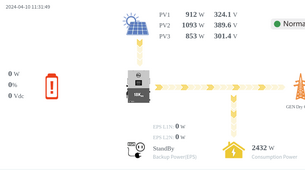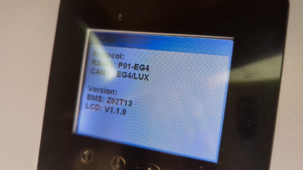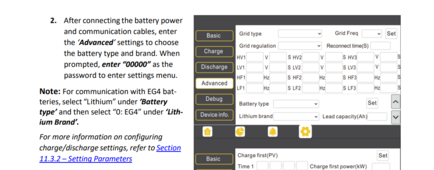treeder
New Member
- Joined
- Oct 14, 2022
- Messages
- 46
I followed the instructions exactly, put master on dip switch 1, (first switch on the left down) and the second one on dip switch 2 (second from the left down), connected everything up like it said, turned them on, flipped all the breakers, but it's like the 18k doesn't know they are there.
Any ideas?
Any ideas?