sijones2010
Solar Enthusiast
- Joined
- May 31, 2021
- Messages
- 129
Have you used the new version, and if so, is it working well for you?Its something! Thank you!
Have you used the new version, and if so, is it working well for you?Its something! Thank you!
I have not yet, but I plan too.Have you used the new version, and if so, is it working well for you?
Am running it "as production", but obviously I also change mine to test new features, so it's currently running master with some changes to the LCD display code - it did have display support in it originally but for the M5 stack devices.So, is V2 ready for primetime, I honestly have not had time to look further into it. I would love to try it out on my EG4 6000xp in the next few weeks.
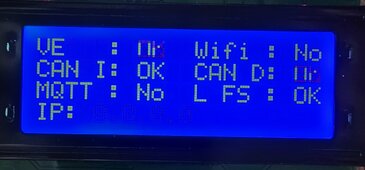

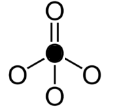
Random V at the bottom, not sure where that comes from!
But now you don't have to look at my face! it's an improvement.....Few random things...
1) Now I can't spot your threads easily from your smiling face, with the new avatar
Well, probably right but i went with what the AI generated, am happy to receive your contribution......
Yeah it's from the second line, wraps to 4th, it's bizarre in that jumps, the SOC hasn't been at 100% and nothing would have pushed it either, but am going to change it anyway, just toying with the layout.3) I found those LCD screen do a funny wrap-around if you inadvertently write more than 20 chars on one line. So, I'm guessing here, but I suspect the "V" is the V from the end of the SOC / BV line (line 2) when the SOC goes to 100% and the final V gets pushed into character 21 position.
If something goes down it changes to the start up screen to show the problem, but you don't need the IP address really, I implemented MDNS, so you just go to hostname.local and the webpage appears, can send you the code if you want, it's easy.4) And finally, just an idea... I found it useful on my 20 x 4 LCD screen to be able to show more info (like IP address that you have on the flash screen) and, when you get round to it, temperatures etc. So I hooked up a button press that allows the LCD to be cycled around different screens.
@SeaGal Just ordered a Raspberry Pi 5 to do my own emoncms logging, stopped doing it some years ago but decided to do it again, Home Assistant isn't really working well to be a logger with the amount of data am generating.
Yep that's the one.Alight. Back at my cabin for the week and ready to flash the new hotness. Assume this is the link to use: https://github.com/sijones/DiyBatteryBMS
In the platformio.ini there is a line that has .\src which tells it where to find the source. Try ./src, might be mac needs it in a different way.Thanks,
Chose my correct ESPDEV platform and connection but keep keeping this error on MacOs. Might have to find a PC to try.
View attachment 217733
Error: Nothing to build. Please put your source code files to the '/Users/youcantseethis/Desktop/DiyBatteryBMS/.\src' folder

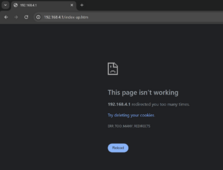
nice catch.Have you tried pinging it?
Also (I might be misunderstanding something) but isn't 192.168.4.1 the address of your DHCP server and not the ESP32?
what esp device are you using?If you look at the instructions you connect to the ESP WiFi (which works) then put in 192.168.4.1 to bring up the initial config page. The initial config page is not loading. Yes ping to 192.168.4.1 works. You can see that the ESP is also issuing my device an IP, the .5 address.
on first boot if the flash doesn't have any wifi details it defaults to creating a AP, it's default address is 192.168.4.1 and then gives out ip addresses in that subnet.Have you tried pinging it?
Also (I might be misunderstanding something) but isn't 192.168.4.1 the address of your DHCP server and not the ESP32?


