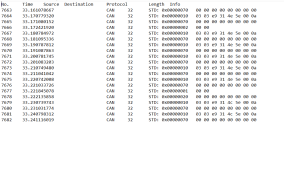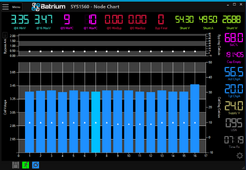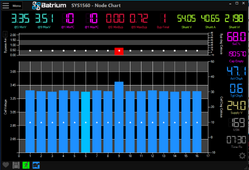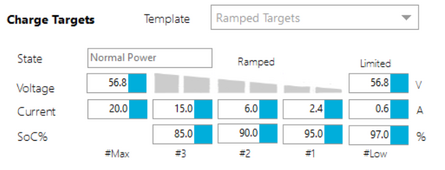Interesting, I didn't realize this but it 100% makes sense why this would be the case. I know I can semi-easily ground one end of this cable at the BMS ... the other end at the SI will be a little trickier ... will likely have to peal the cable back, expose the shielding, wrap and bond another wire to it, then bond that to the "grounding" pin.
Ideal shielding is continuous around outside of connector. Pigtail works at lower frequencies, leaks at intermediate, is effective antenna when loop is 1/2 wavelength.
EM fields would couple differential mode into a wire separated at a distance from its return, or common mode into a twisted pair. Less than perfect symmetry in terminations and circuitry converts common mode to differential. Shielding reduces coupling into the wires. There are graphs showing attenuation vs. frequency for various types of twisting and shielding of Ethernet cable. Two layers of shielding provides further attenuation.
This approach is used extensively in systems which have to be hardened, and test labs inject interference, often with clamp transformers. The spec call out an upper limit on current which came from field tests with a wire fed into 50 ohm instruments. I disagree with that lab test limit because in practice shields do not have 50 ohm terminations. If field tests had used clamp current pickup rather than 50 ohm instrument, the measurements would have been different.
Interference happens, and error detection/correction improve results. We had a "Proflnet" system providing shutdown based on alarms and watchdog. It was routed in a lower grade Ethernet cable than specified for the length, parallel to power cables. During power line transients the shutdown tripped, even though no Ethernet errors occurred. Ethernet has more levels of software correction than Proflnet, which only used hardware layer of Ethernet. Replacement of cable with proper degree of shielding (except for allowed unshielded patch cords at end) eliminated the upset.
But since only certain messages are being lost in your case, I suspect firmware not interference.
Right now the cable comes straight out, at least 4" from power sources, from the load center and loops back up to the SI where it goes straight in through the face (which isn't attached) into the COMs port. At what distances I wonder do I need shielding and is having my BMS inside the load center a bad idea without shielding it.
Should be good enough if power is twisted. Separate power wires would project field to a distance.
The SI and the Load center are bonded, nothing else physically attaching the two boxes. EDIT: Just looked at the boxes, it seems "ground" from AC1/AC2 are the only things boned, not the case of the SI or the "ground" at the battery terminal.
I think SI and other chassis, including any boxes SI communicates with like a BMS or lithium battery which has metal chassis or ground terminal ought to be bonded together. But what you don't want is significant current in ground wires; that would induce common mode voltage in signals. And you don't want ground to be signal reference for a single-ended signal because then voltage offset in ground is seen as signal.
Any electrical circuit should be bonded to ground at just one place so no current flows in ground from another location. AC has neutral/ground bond usually at utility service entrance. Elsewhere, EMI filters have capacitors from line and neutral to ground. RF or switching noise currents do get coupled into ground. Filter capacitors are of a size such that 60 Hz causes about 0.1 mA to 2 mA or so to flow in ground, not a problem for most applications.
Ethernet RJ45 jacks have center-tapped transformers coupled to ground, and shielded cables connect to ground. The fact Ethernet signals reference ground at both ends might induce some common-mode, but balanced transformers reject most such interference. (A common design error in circuits and PCB is to connect PCB reference plane to Ethernet; it then radiates noise.)
RS485 is not transformer isolated. It has a "ground" or reference wire, and differential data lines. It rejects a certain amount of common mode, but only between positive and negative rails of the ICs. If boxes at both ends in a factory floor environment had reference bonded to noisy ground I would expect problems.
I think AC1 "ground", AC2 "ground" are connected together an to case. I think battery "ground" is connected to case. (AC1 "neutral" and AC2 "neutral" are connected together."
SMA doesn't require battery to be grounded but allows either positive or negative ground. I think NEC requires this voltage of battery to be grounded. I think running a battery wire of sufficient size from battery negative to SI battery "ground" is the way to clear a fuse on battery positive in the event of positive side shorting to case.
The LC is bonded to the transfer switch which is bonded to the Load panel which is bonded to neutral.
When I am using the SI as the primary grid manager AC2 is fed through the Load Panel (LP) from the Grid, and the SI provides power to the transfer switch loads.
When the SI is OFF the transfer switch is powered by their original circuits from the grid at the LP
This is why I would be inclined to route ground both ways, if that makes a loop so be it.
I will double check this when I ground the cable. I believe before I hooked everything up I checked continuity between all sources and the bonded boxes and didn't find anything that shouldn't be bonded.
You can check for DC resistance, and when powered check for AC and DC voltage. DMM probably on responds up to a couple kHz.
I don't think there are any adjustments i can make at the BMS to change how this information is transfered to the SI ... I only know other people with SI's use this BMS.
Maybe SI algorithm processes multiple parameters in such a way that when certain parameters are received it computes zero, then recomputes as more is received? Ideally SMA with a debugger would monitor state and when zero is seen, go back and determine how that happened. More difficult to do externally. On/off grid switching of "backup" was only one input signal and a couple parameters & functions affected, so I could readily determine what their bug was and SMA confirmed by reviewing firmware.
Just updated firmware / software, it was only one version off ... I was excited a little as the change logs for the software (as it had an update as well) indicate ramp down targets now being available for "some" inverters ... don't think SMA was on that list because nothing changed with the ramp targets screen.