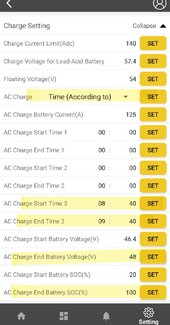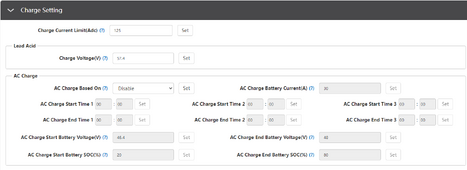Edit: the problem was I had the EPS switch OFF because I didn't need to supply any loads. Flipped that on and Quick Charge started working.
I’m having trouble getting Quick Charge to engage for my 6000XP. It worked when I tested it last week when my electrician and I wired the Grid In connection to the inverter. Now the last couple of days I can’t seem to get it to start and we have another storm coming tomorrow. This setup saved us on Tuesday when we lost power for hours.
I’ve tried the app and on monitor.eg4electronics both. When I enable it I can see under Maintenance that it’s just enabling “AC Charge Based on Time” and setting the start as now and end as 1 hr from now. I can see I have 244.5v 59.99hz available at the grid. I have to be missing a setting somewhere or something.
Only thing I’ve done, other than trying a lot of settings, was to set up Solar Assistant a couple of days ago. I hope I set that up right, had trouble finding a setting that worked. I picked Luxpower and entered my serial and dongle number.
I appreciate any guidance you can offer. Thanks.
I’m having trouble getting Quick Charge to engage for my 6000XP. It worked when I tested it last week when my electrician and I wired the Grid In connection to the inverter. Now the last couple of days I can’t seem to get it to start and we have another storm coming tomorrow. This setup saved us on Tuesday when we lost power for hours.
I’ve tried the app and on monitor.eg4electronics both. When I enable it I can see under Maintenance that it’s just enabling “AC Charge Based on Time” and setting the start as now and end as 1 hr from now. I can see I have 244.5v 59.99hz available at the grid. I have to be missing a setting somewhere or something.
Only thing I’ve done, other than trying a lot of settings, was to set up Solar Assistant a couple of days ago. I hope I set that up right, had trouble finding a setting that worked. I picked Luxpower and entered my serial and dongle number.
I appreciate any guidance you can offer. Thanks.
Attachments
Last edited: