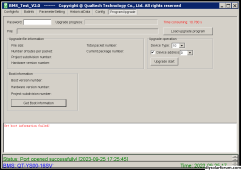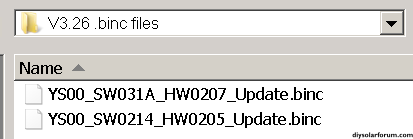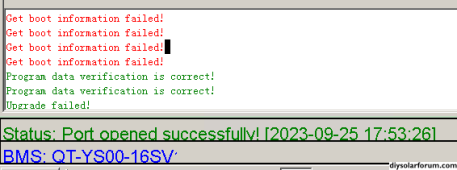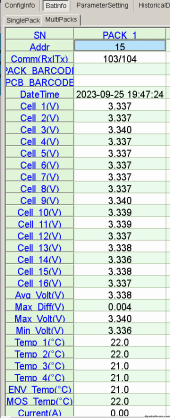You are using an out of date browser. It may not display this or other websites correctly.
You should upgrade or use an alternative browser.
You should upgrade or use an alternative browser.
EG4 Lifepower4 48V Top Balancing Firmware.
- Thread starter Markus_EG4
- Start date
Markus_EG4
I am from Germany. Don't mean to come off rude
I just tested it and I think Its windows 7. I know that has never been tested here before.
Markus_EG4
I am from Germany. Don't mean to come off rude
have you just hit upgrade after loading the file. dont worry about boot info I just want to see if it will upgrade
Markus_EG4
I am from Germany. Don't mean to come off rude
try 205 first. if it doesnt work try 207. you cant brick the batteries
Markus_EG4
I am from Germany. Don't mean to come off rude
Is it the same with all the batteries?No good...
View attachment 169406
Markus_EG4
I am from Germany. Don't mean to come off rude
We just got mac to work after a year ?Could we have support for Linux? Hate having to switch over to windows?
?Any plans for Linux support?We just got mac to work after a year ?
I tried changing the second battery's dip switches to 0000 and doing a reset. Same issue. I may just leave them with the original firmware. I can get the SOC to 100% on all of them, but it would have been nice to raise the cell voltages a bit more.Is it the same with all the batteries?
42OhmsPA
What's in a title?
Going back to my past life of computer networking / tech support...
Did you uninstall any / all older drivers?
If you dig deep into the driver settings are you able to change communication speed?
I'm assuming you rebooted multiple times and tried every usb port.
The fact it appears to be communicating with the battery tells me it's not a windows 7 compatibility issue.
Did you uninstall any / all older drivers?
If you dig deep into the driver settings are you able to change communication speed?
I'm assuming you rebooted multiple times and tried every usb port.
The fact it appears to be communicating with the battery tells me it's not a windows 7 compatibility issue.
Markus_EG4
I am from Germany. Don't mean to come off rude
I really dont know its very strange
n2aws
Solar Addict
- Joined
- Oct 24, 2022
- Messages
- 681
I suggested earlier in this thread to turn the battery breaker off and then back on. I haven't seen any post indicating this has been tried, but I can tell you that occasionally, I have to turn the battery off and on again before it'll get boot info and load firmware.I tried changing the second battery's dip switches to 0000 and doing a reset. Same issue. I may just leave them with the original firmware. I can get the SOC to 100% on all of them, but it would have been nice to raise the cell voltages a bit more.
That said, Can you attach a photo of the dip switches of the battery you are trying to upgrade, and make sure nothing else is pluggged into the other RS-485 port?
If you have:
- no current
- restarted the BMS (by turning breaker off and back on)
- confirmed that the BMS Test is using the proper serial port
- the cable and adapter are good
I can only assume that the dip switch settings vs what you think needs to be set in BMSTest, are in conflict.
Yeah, I have tried 3 different SS supplied cables on two different ports (com 5 and com 7). The software works on baud 9600 for reading the battery cell voltages, etc.Going back to my past life of computer networking / tech support...
Did you uninstall any / all older drivers?
If you dig deep into the driver settings are you able to change communication speed?
I'm assuming you rebooted multiple times and tried every usb port.
The fact it appears to be communicating with the battery tells me it's not a windows 7 compatibility issue.
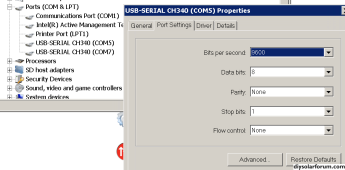
Dip switch setting are all down (0000).

I suggested earlier in this thread to turn the battery breaker off and then back on. I haven't seen any post indicating this has been tried, but I can tell you that occasionally, I have to turn the battery off and on again before it'll get boot info and load firmware.
That said, Can you attach a photo of the dip switches of the battery you are trying to upgrade, and make sure nothing else is pluggged into the other RS-485 port?
If you have:
- no current
- restarted the BMS (by turning breaker off and back on)
- confirmed that the BMS Test is using the proper serial port
- the cable and adapter are good
I can only assume that the dip switch settings vs what you think needs to be set in BMSTest, are in conflict.

Markus_EG4
I am from Germany. Don't mean to come off rude
have you tried all dip switches up just maybe they are upside down
42OhmsPA
What's in a title?
Hmmm I don't miss those fun times at all. I wish I had went through the process so I could help more. When all else fails fdisk C: and start over (just kidding).Yeah, I have tried 3 different SS supplied cables on two different ports (com 5 and com 7). The software works on baud 9600 for reading the battery cell voltages, etc.
View attachment 169419
I hope you figure it out.
Similar threads
- Replies
- 7
- Views
- 415
- Replies
- 7
- Views
- 578
- Replies
- 10
- Views
- 265
- Replies
- 3
- Views
- 168
- Replies
- 56
- Views
- 3K