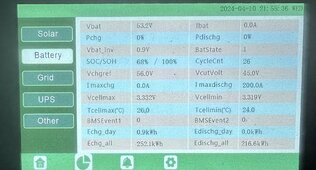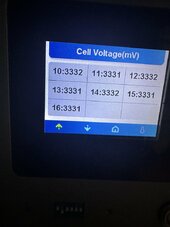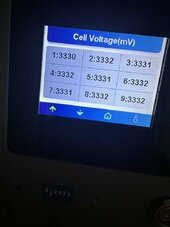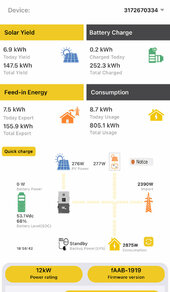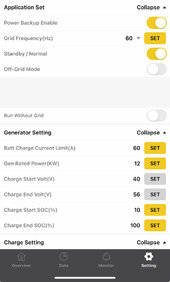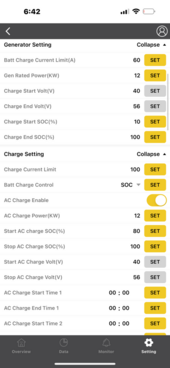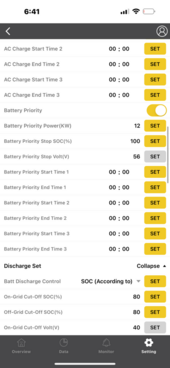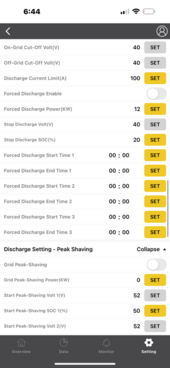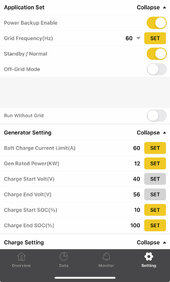So I have 2 power pros that have been working for a couple months with my 18k pv. Last night they ran from 100% soc to 68% and stopped. I got temperature over range and they been working since. The inverter has the battery icon as yellow but it’s green in the app. Not sure why. Was on the phone for awhile with eg4 today but they couldn’t figure it out. They tried to reset to everything factory to and do the update but still no change. The alarm light on both power pros are still red. Seeing if anyone has any ideas on a solution.
You are using an out of date browser. It may not display this or other websites correctly.
You should upgrade or use an alternative browser.
You should upgrade or use an alternative browser.
Power pro issues
- Thread starter Bricktop
- Start date
42OhmsPA
What's in a title?
What is the ambient temperature?So I have 2 power pros that have been working for a couple months with my 18k pv. Last night they ran from 100% soc to 68% and stopped. I got temperature over range and they been working since. The inverter has the battery icon as yellow but it’s green in the app. Not sure why. Was on the phone for awhile with eg4 today but they couldn’t figure it out. They tried to reset to everything factory to and do the update but still no change. The alarm light on both power pros are still red. Seeing if anyone has any ideas on a solution.
What do individual cell voltages look like?
The alarm light is red but they are still supplying power?
I would hope if EG4 can't figure it out over the phone they would cover it under warranty so they can get them back and diagnose / debug to make them better in the future.
They are in my garage so between 65-75. Alarm is on and no power being supplied. Not sure about voltages but here is the battery section on inverter. Not sure if this helps at all.
I hope they can fix issues because I wouldn’t even know how I’d send them back seeing the size and weight.
I hope they can fix issues because I wouldn’t even know how I’d send them back seeing the size and weight.
Attachments
Nobodybusiness
Collecting the leftovers of the Great Sky Reactor.
Not familiar with power pro battery but do they give you any indication of total pack voltage or individual cell Voltages on the battery itself?So I have 2 power pros that have been working for a couple months with my 18k pv. Last night they ran from 100% soc to 68% and stopped. I got temperature over range and they been working since. The inverter has the battery icon as yellow but it’s green in the app. Not sure why. Was on the phone for awhile with eg4 today but they couldn’t figure it out. They tried to reset to everything factory to and do the update but still no change. The alarm light on both power pros are still red. Seeing if anyone has any ideas on a solution.
Have you tried it without comms between batteries and inverter just to see?
42OhmsPA
What's in a title?
Min and max cell values look good, as well as overall voltage.They are in my garage so between 65-75. Alarm is on and no power being supplied. Not sure about voltages but here is the battery section on inverter. Not sure if this helps at all.
I hope they can fix issues because I wouldn’t even know how I’d send them back seeing the size and weight.
Agreed.Have you tried it without comms between batteries and inverter just to see?
Are you saying to just disconnect communication wire from master battery to inverter? Or disconnect battery to battery?Not familiar with power pro battery but do they give you any indication of total pack voltage or individual cell Voltages on the battery itself?
Have you tried it without comms between batteries and inverter just to see?
Also not surprised at all (sadly) I was told I’d be called back in half hour at 4:30 yesterday and wasn’t. Seeing as they did same thing when they couldn’t figure out my ac couple issue. Guess that’s the tactic they use when they want to get off the phone. After spending $8k+ on two power pros, boxes, wires and $5,500 or whatever on 18k pv, it would be nice to have some reliable tech support that could actually fix issues. Or be honest when they can’t. Because I didn’t do things I needed to waiting for a call back. It’s a part time job trying to diagnose and fix my own system. It turns into a full time job when also waiting on hold and all the phone time. Glad I didn’t put in an order for the third power pro I was going to buy.
Last edited:
Nobodybusiness
Collecting the leftovers of the Great Sky Reactor.
Yea disconnect the communication from the battery’s to the inverter.Are you saying to just disconnect communication wire from master battery to inverter? Or disconnect battery to battery?
Also not surprised at all (sadly) I was told I’d be called back in half hour at 4:30 yesterday and wasn’t. Seeing as they did same thing when they couldn’t figure out my ac couple issue. Guess that’s the tactic they use when they want to get off the phone. After spending $8k+ on two power pros, boxes, wires and $5,500 or whatever on 18k pv, it would be nice to have some reliable tech support that could actually fix issues. Or be honest when they can’t. Because I didn’t do things I needed to waiting for a call back. It’s a part time job trying to diagnose and fix my own system. It turns into a full time job when also waiting on hold and all the phone time. Glad I didn’t put in an order for the third power pro I was going to buy.
The power pro battery has a screen on the side.
What are your pack voltages and cell voltages on each battery?
You should have 2 pack voltages and 32 cell voltages between the 2 batteries.
Not familiar enough with the 18KPV to suggest menu changes.
By disconnecting the comms trying to discern if it’s a battery issue or a settings issue.
Battery one(master)Yea disconnect the communication from the battery’s to the inverter.
The power pro battery has a screen on the side.
What are your pack voltages and cell voltages on each battery?
You should have 2 pack voltages and 32 cell voltages between the 2 batteries.
Not familiar enough with the 18KPV to suggest menu changes.
By disconnecting the comms trying to discern if it’s a battery issue or a settings issue.
Attachments
Battery 2Battery one(master)
Attachments
It’s weird because the battery icon is green on app but orange on inverter. Also it’s showing 68% on inverter but both batteries are showing 75%+.
The battery icon on inverter turns red when comm cable unplugged.
The battery icon on inverter turns red when comm cable unplugged.
Attachments
42OhmsPA
What's in a title?
@SignatureSolarJess @EG4_Jared @EG4_Jarrett @Markus_EG4
Please help @Bricktop get his system working again so it can be enjoyed.
Thanks.
Please help @Bricktop get his system working again so it can be enjoyed.
Thanks.
Nobodybusiness
Collecting the leftovers of the Great Sky Reactor.
That would make sense.The battery icon on inverter turns red when comm cable unplugged.
It appears BOTH your BMS are in alarm if I’m reading that right.
It’s not because of cell imbalance.
Is there someway you can poke around on the screen to see why BMS is in alarm?
The RUN lights should be lit and ALARM off.
Have you tried turn your battery completely off and then back on to see if alarm resets?
If you hook the comms back up does the alarm light go off and run lights come on?
Last edited:
I can’t get alarm off or run on. I tried forced discharge to use the battery and ac charge to try and charge from grid since it won’t charge from extra solar it sells back to grid. Which is what I want but after batteries are full. They ran fine for first couple months then this.That would make sense.
It appears BOTH your BMS are in alarm if I’m reading that right.
It’s not because of cell imbalance.
Is there someway you can poke around on the screen to see why BMS is in alarm?
The RUN lights should be lit and ALARM off.
Have you tried turn your battery completely off and then back on to see if alarm resets?
If you hook the comms back up does the alarm light go off and run lights come on?
Only change when I plug in comm cable is the battery icon on inverter turns yellow.
I’ve tried turning off batteries. Turning back on, resetting inverter.
Nobodybusiness
Collecting the leftovers of the Great Sky Reactor.
Yea it looks like both batteries are in alarm.I can’t get alarm off or run on. I tried forced discharge to use the battery and ac charge to try and charge from grid since it won’t charge from extra solar it sells back to grid. Which is what I want but after batteries are full. They ran fine for first couple months then this.
Only change when I plug in comm cable is the battery icon on inverter turns yellow.
I’ve tried turning off batteries. Turning back on, resetting inverter.
Why I can’t say.
I would poke through every menu option on the batteries to see if you can find out why.
I know on the SOKs it has a BMS status menu item.
Just not familiar with the power Pro battery.
EG4_Jarrett
Solar Enthusiast
Good evening @Bricktop !
Looking at the internal sampling, there are some really weird readings coming off of the DC input.
This is the battery readings from yesterday. The battery readings show 141v at the highest, but should be showing around 520-580v since the sample is taken after the boost.
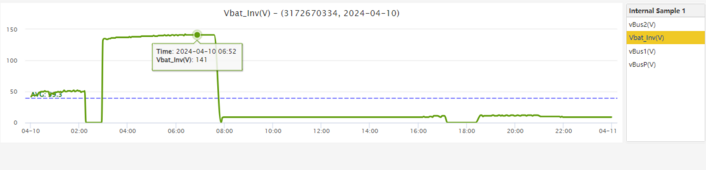
This is the same sample reading from the day before.
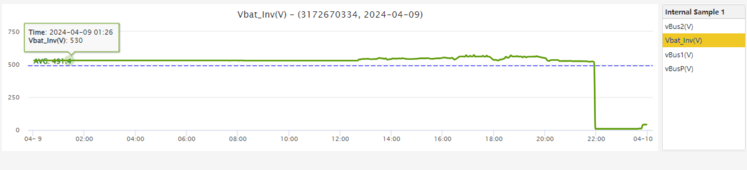
It shows the battery drop down to absolute 0, and that would be the time that the issue started occuring, based off the event history.
I would be willing to bet, that if you opened up BMS Tools, and checked the alarm on the batteries, that they would show a Short is what is causing the battery errors. One way to double check that is to disconnect the battery connections from the inverter, and see if the alarm light persists. You will want to make sure that you open up the battery breaker on the inverter and the battery before doing so, and then power the battery back up with no connections being made to it.
If you would send me a DM, I would be glad to speak with you about your experience and also figure out what is going on with the inverter, as I do not believe that the batteries are the issue here.
Looking at the internal sampling, there are some really weird readings coming off of the DC input.
This is the battery readings from yesterday. The battery readings show 141v at the highest, but should be showing around 520-580v since the sample is taken after the boost.
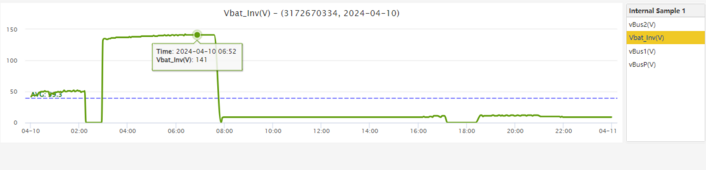
This is the same sample reading from the day before.
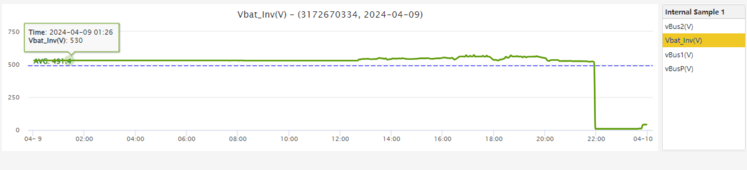
Did anything odd happen around 8-10pm on 4/09 other than the over temp?Last night they ran from 100% soc to 68% and stopped. I got temperature over range and they been working since.
It shows the battery drop down to absolute 0, and that would be the time that the issue started occuring, based off the event history.
I would be willing to bet, that if you opened up BMS Tools, and checked the alarm on the batteries, that they would show a Short is what is causing the battery errors. One way to double check that is to disconnect the battery connections from the inverter, and see if the alarm light persists. You will want to make sure that you open up the battery breaker on the inverter and the battery before doing so, and then power the battery back up with no connections being made to it.
I sinceraly apologize, I have a small team that man the phones, and when they ring, we answer as many as we can. In fact, not that long ago we didn't have a support team at all. We are still trying to build a support team at the moment, but that takes people who know the systems, training, and processes in place to handle all of this. We are in the process of building all of this now, but customers still need help, so we are trying to help in everyway that we can. Please bare with us as we develop this team. That being said, if you were told that you were going to recieve a call back, you should have gotten a call back, and I will speak with my team about that since that's not something I want to see happen again.Are you saying to just disconnect communication wire from master battery to inverter? Or disconnect battery to battery?
Also not surprised at all (sadly) I was told I’d be called back in half hour at 4:30 yesterday and wasn’t. Seeing as they did same thing when they couldn’t figure out my ac couple issue. Guess that’s the tactic they use when they want to get off the phone. After spending $8k+ on two power pros, boxes, wires and $5,500 or whatever on 18k pv, it would be nice to have some reliable tech support that could actually fix issues. Or be honest when they can’t. Because I didn’t do things I needed to waiting for a call back. It’s a part time job trying to diagnose and fix my own system. It turns into a full time job when also waiting on hold and all the phone time. Glad I didn’t put in an order for the third power pro I was going to buy.
If you would send me a DM, I would be glad to speak with you about your experience and also figure out what is going on with the inverter, as I do not believe that the batteries are the issue here.
Nobodybusiness
Collecting the leftovers of the Great Sky Reactor.
Figure it out yet?Not sure if any of the settings are relevant to this but here are my current settings from the app
EG4_Jarrett
Solar Enthusiast
Removed battery from inverters, and the alarm light went off. Added it back to the inverter, came back on. The inverter is definitely shorted.Figure it out yet?
Nobodybusiness
Collecting the leftovers of the Great Sky Reactor.
Yikes.Removed battery from inverters, and the alarm light went off. Added it back to the inverter, came back on. The inverter is definitely shorted.
Well that’s not good.
I could see both BMS in alarm once he posted pictures.
Hopefully you guys get it worked out..
Similar threads
- Replies
- 6
- Views
- 244
- Replies
- 6
- Views
- 393